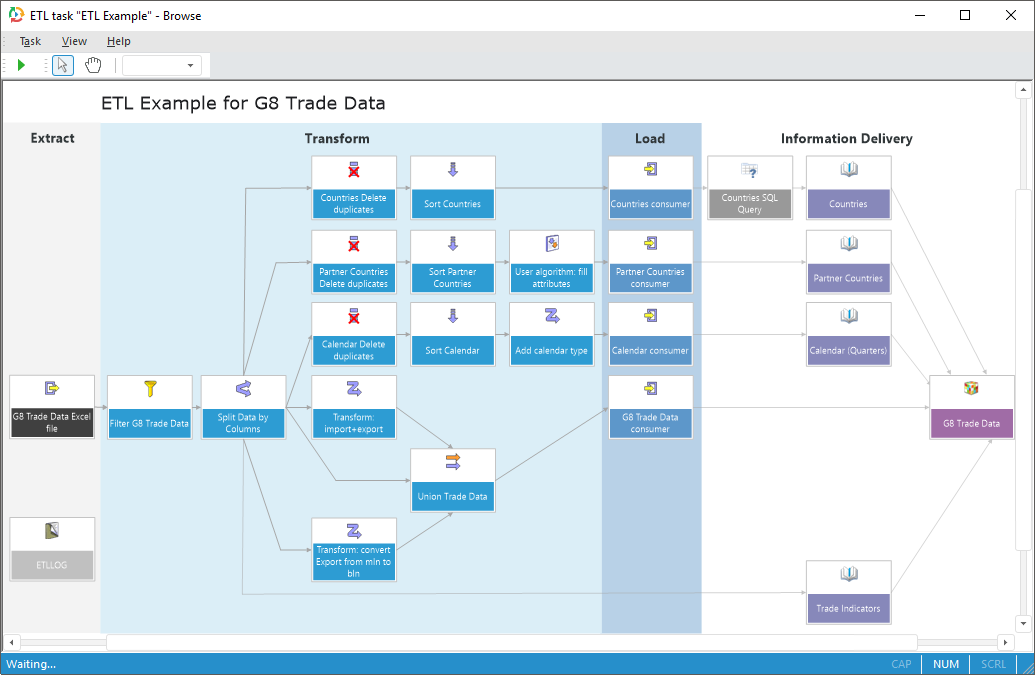
To import or export data with the ability to set up links between providers and consumers, and also set up intermediate data transformations, use the ETL Task tool:
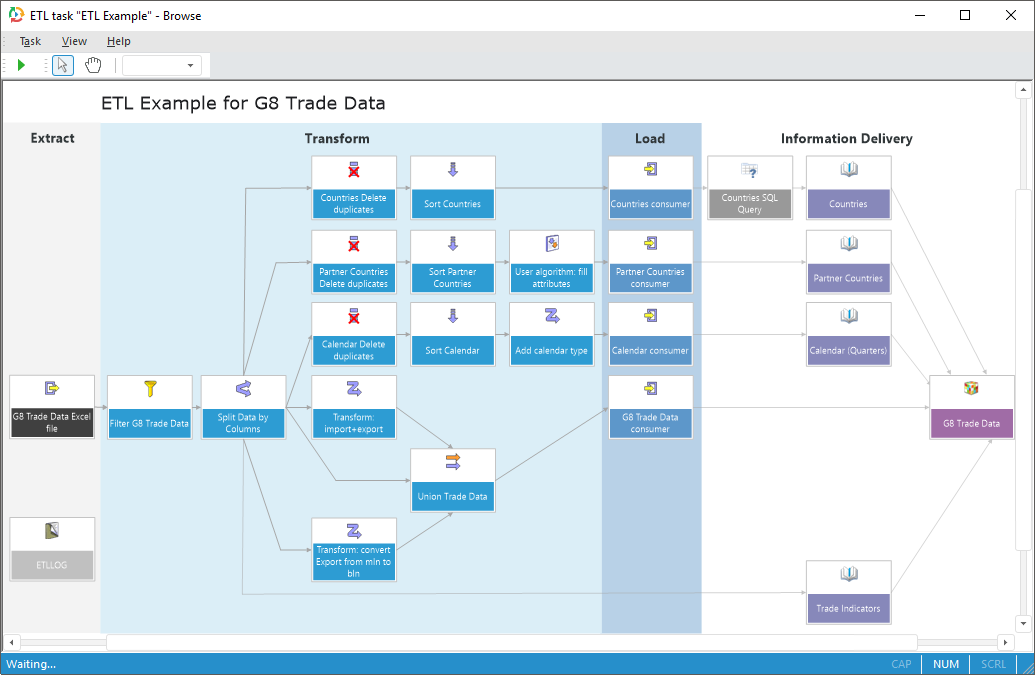
ETL (Extract, Transform, Load) is one of the key processes in data warehouse management. ETL is used for:
Extracting data from external providers (Extract).
Transformation and clearing data to get required quality (Transform).
Loading data to a data warehouse (Load).
Key features:
Creating a visual data transformation schema on a single workspace.
Logging execution of an ETL task.
Setting up ETL task execution order.
Extracting data from two-dimensional, relational, and multidimensional data providers.
Extracting data from and loading to external providers: OLE DB; Microsoft Access, Visual FoxPro, DBase databases; Microsoft Excel, XML, HTML, TXT, CSV, JSON files.
Extracting or loading data from repository objects: tables, attached tables, views, queries, ODBC data providers, and logs.
Extracting data from REST sources, they are accessed via the Internet.
Data transformation: merging, splitting, deduplicator, grouping, filtering, and sorting.
General description of ETL task work:
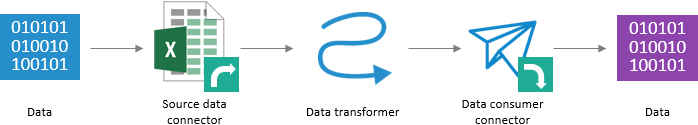
Data from providers is loaded to ETL task input. The number of providers is not limited.
Data from data provider outputs is loaded to data transformers inputs.
After the transformation data from data transformer outputs is loaded to data consumer inputs.
Data from data consumer outputs is loaded to external or internal formats.
To work with the ETL Task tool, the feature PP_ETL will be required.
To get started with the tool, see the Getting Started with the ETL Tool article.
To build a data import/export/transformation schema, see the Building ETL Task article.
To execute an ETL task, see the Executing ETL Task article.
ETL tasks are available only in the view mode in the web application. This mode is used to view previously created and debugged data loading and transformation schemas. Only the desktop application provides a possibility to create and edit a task.
| Feature | Desktop application | Web application |
| Creating a new ETL task and objects in ETL task |  |
 |
| Editing ETL task |  |
 |
| Viewing ETL task |  |
 |
| Viewing data of the object to which connector is set up |  |
 |
| Viewing connector properties |  |
 |
| Setting up connector formatting |  |
 |
| Zooming |  |
 |
| Changing work modes with objects |  |
 |
| Executing ETL task |  |
 |
Conventions:
 - feature is fully available.
- feature is fully available.
 - feature is not available.
- feature is not available.
 - feature is limited.
- feature is limited.
See also:
Getting Started with the ETL Task Tool | Building ETL Task | Executing ETL Task