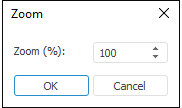Click the ![]() Zoom button on the Table tab (in express reports and dashboards) or the View tab (in regular reports) of the ribbon and select the radio button next to one of the options in the drop-down menu.
Zoom button on the Table tab (in express reports and dashboards) or the View tab (in regular reports) of the ribbon and select the radio button next to one of the options in the drop-down menu.
Click the ![]() Zoom button and select the Custom item (in express report and dashboard) or the Custom item (in regular report). A dialog box to specify zoom value opens:
Zoom button and select the Custom item (in express report and dashboard) or the Custom item (in regular report). A dialog box to specify zoom value opens: