 To open the Parameters tab
To open the Parameters tabGeneral parameters of data table can be set up on the Parameters side panel tab.
The Parameters tab in express reports and dashboards:
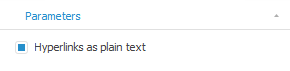
The Parameters tab in regular report:
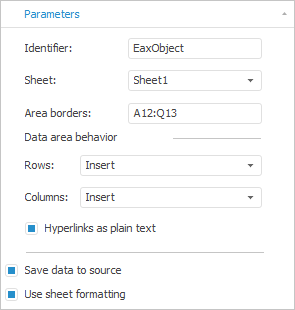
By default, element names are displayed without hyperlinks, as a plain text.
In order dimension element names are displayed as hyperlinks, deselect the Hyperlinks as Plain Text checkbox on the Parameters side panel tab.
NOTE. Only the dimension elements with child elements are displayed as hyperlinks.
By default, clicking the hyperlink leads to elements of the child level of hierarchy. To change the operation executed on hyperlink click, use the Detailing side panel tab. The tab is available if dimension or level is selected.
The following parameters can be set for data table in a regular report:
Identifier. Data table identifier as a sheet object.
Sheet. A list of sheets available to move table data. By default, the name of table sheet where data area is located is displayed.
Area Borders. Data table cell range.
Data Area Behavior. Behavior of rows and columns on adding new elements to the table:
Fixed. The number of data table rows and columns will be fixed (determined in the Area Borders parameter), and will not change on selecting dimension elements.
Overwrite Rows Below/Overwrite Columns to the Right. If the number of data table rows and columns is increased, the rows and columns not included into the table will be moved to the adjacent rows and columns of the table sheet.
Insert. If the number of data table rows is increased, the required number of rows will be added to the report sheet. Therefore, the information in the rows below will be moved down.
Save Data to Source. Selecting the checkbox enables the user to save changed table data to data source. If the checkbox is deselected, changed data cannot be saved to data source.
Use Sheet Formatting. If the checkbox is selected, table sheet formatting will be also applied to the data table located on this sheet. If the checkbox is deselected, changes in table sheet formatting will not affect data table formatting.
See also: