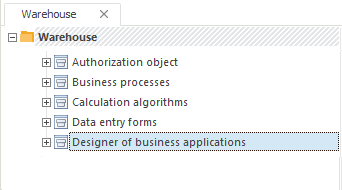
In new versions of Foresight Analytics Platform the set of extensions and its functionality can be changed.To use new features and correct application work in new version of platform, update extensions.
Extensions can be updated using the two methods:
Update extensions in repository manager.
Updating extensions within the component interface.
Extensions are updated in repository manager similarly to extensions installation to repository.
Extensions are updated in the interface of the component which implements this extension. To update, execute the following operations:
Connect to the repository where the update should be installed.
Select the required component in the repository tree:
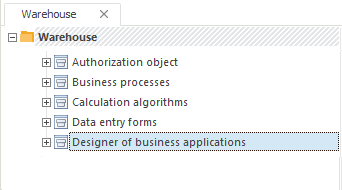
Open the component for edit:
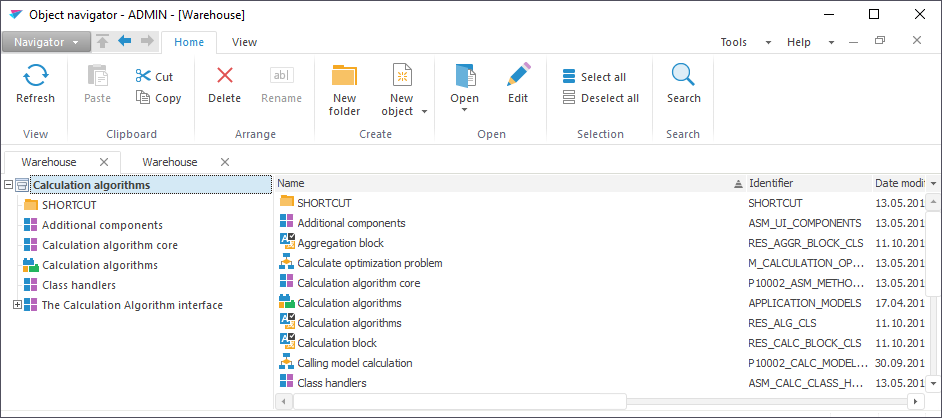
Click the  Install Update button on the Actions ribbon tab.
Install Update button on the Actions ribbon tab.
In the opened dialog box select the extension file corresponding to the component under update. The list of files in use is presented in the Installing Extensions to Repository article. After selecting the file, the form containing information about update is selected:
On opening the file, its contents is verified. If the file contains the required component and the component version is later than the version in repository, it will be possible to install the update. Click the Install button.
See also: