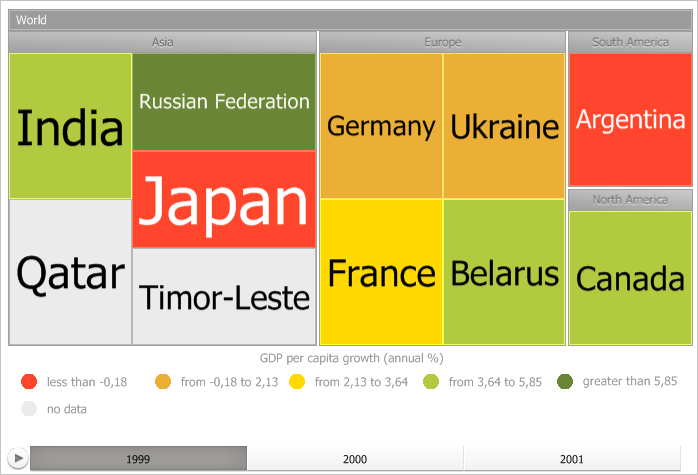
Assembly: Visualizators;
Namespace: Prognoz.Platform.Interop.Visualizators;
The IVZTreeMap interface is used to work with a tree map.
IVZInteractable
IVZTreeMap
A tree map may look as follows:
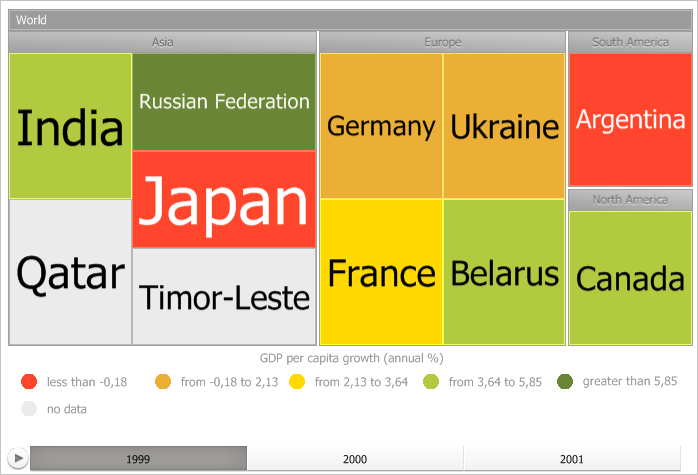
Tree map parameters can be obtained in the IEaxTreeMap.TreeMap property.
| Property name | Brief description | |
| The AnimationTime property determines animation time in seconds. | ||
| The BranchItemsToolTipStyle property determines style of tree map branch tooltips. | ||
| The BranchSpacing property determines distance between tree map branches. | ||
| The Breadcrumb property determines tree map breadcrumb. | ||
| The CaptionHeight property determines the height of tree map branch titles area. | ||
| The Captions property determines collection of labels of tree map elements. | ||
| The ColorVisual property determines visualizer used for tree map data mapping with color fill of their children. | ||
| The EndHeaderStyle property determines end style of tree map branch titles. | ||
| The HeatMap property determines whether it is possible to place root and children elements of tree map at the same level. | ||
| The HeightVisual property determines visualizer used to set the height of tree map children. | ||
| The HierarchyDepth property determines the shown level of tree map element hierarchy. | ||
| The ItemsToolTipStyle property determines style of tooltips for tree map leaves. | ||
| The LabelAutoColor property determines the value used to automatically calculate font color of tree map leaf labels. | ||
| The LabelsStyle property determines style of text labels for tree map elements. | ||
| The LeafBorderWidth property determines width of borders of tree map leaves. | ||
| The MaxFontSize property determines maximum font size for tree map text labels. | ||
| The MinFontSize property determines minimum font size for tree map text labels. | ||
| The Palette property determines color palette of tree map. | ||
| The RenderMode property determines tree map visualization mode. | ||
| The ShowBranches property determines whether tree map will display parent elements of observation elements. | ||
| The SelectionBorderPen property determines selection border parameters. | ||
| The SizeVisual property selects visualizer used to determine size of tree map children. | ||
| The StartHeaderStyle property determines start style of tree map branch titles. | ||
| The TextVisual property determines text visualizer. | ||
| The UseItemColorForToolTipBorder property determines whether the element color is used to select the tooltip border when pointing the mouse cursor on it. | ||
| The UseSelectOnClick property determines whether the mouse click is used to select parent elements. | ||
| The View3D property determines tree map visualization mode. |
| Property name | Brief description | |
| The Model property determines a data model for tree-type visualizers. |
| Property name | Brief description | |
| The DataMappingToLegendAssignment property determines bubble tree data binding to legend. | ||
| The HoverActiveEffects property determines effects applied to the hovered element. | ||
| The HoverInactiveEffects property determines effects applied to the inactive elements, which are not hovered. | ||
| The Index property determines level of the dimension, by which data is selected. | ||
| The Legends property determines collection of visualizer legends. | ||
| The SelectActiveEffects property determines effects applied to selected elements. | ||
| The SelectInactiveEffects property determines effects applied to the inactive elements, which are not selected. | ||
| The TimeScale determines visualizer timeline. | ||
| The UseSelectOnRightClick property determines whether to select element on the right click. |
| Method name | Brief description | |
| The LoadFromXml method loads XML parameters of visualizer: style and data. | ||
| TheLoadStyleFromXml method loads XML parameters of visualizer style. | ||
| The SaveStyleToXml method saves parameters of visualizer style to XML file. | ||
| The SaveToXml method saves visualizer parameters to XML file: style and data. |
See also: