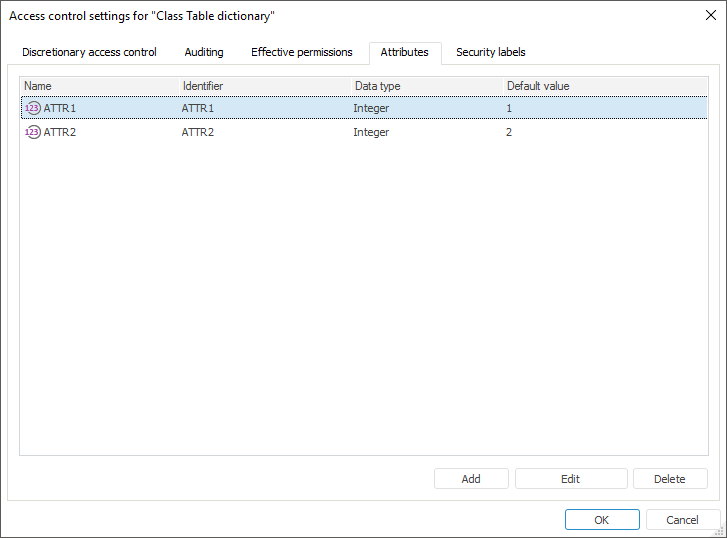
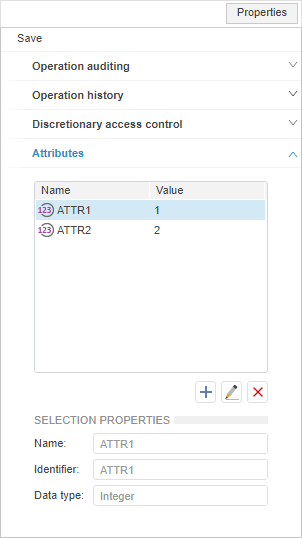
On using attribute-based access control method, add attributes to object types for further access control of users to the objects of the specified type in the attribute-based access control policy structure.
NOTE. On separating roles, the Attributes tab will be available only to information security administrator with the Changing User Permissions, Distributing Roles, Changing Policy and Changing Security Label and Access Control List of Any Object privilege.
To add or edit added attributes of a particular object type, use the Attributes tab in the Access Control Settings desktop dialog box and the Properties web application side panel:
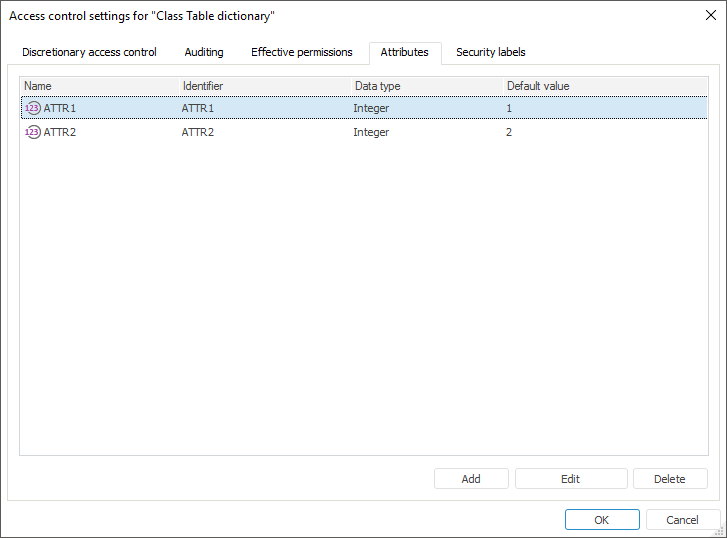
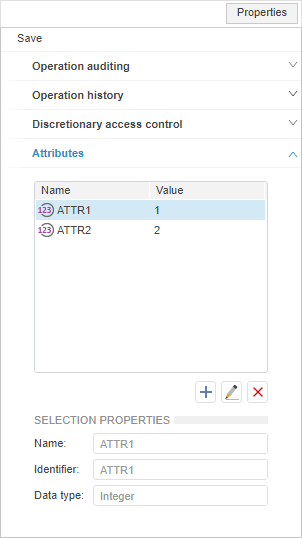
The table includes all containing attributes of a particular object type with the defined properties.
Use the specified attribute values to check access to particular object types in properties of attribute-based access elements: objective, condition.
See also:
Setting Up User Action Auditing | Setting Up Attribute-Based Access Control Method