Execute corresponding command in the Font or Number group on the Home ribbon tab.
Select the Format > Format Cells item in the  Cells group on the Home ribbon tab.
Cells group on the Home ribbon tab.
Select the Cell Format item in the cells' context menu.
Press CTRL + 1.
The cell attributes include:
Font and color of the text entered into the cell.
Cell fill.
Text wrap and alignment.
Cell border.
Number format.
Availability of cell hyperlink, and so on.
To change cell attributes, select a cell or a cell range and execute one of the following operations:
Execute corresponding command in the Font or Number group on the Home ribbon tab.
Select the Format > Format Cells item in the  Cells group on the Home ribbon tab.
Cells group on the Home ribbon tab.
Select the Cell Format item in the cells' context menu.
Press CTRL + 1.
Executing one of these operations opens the Cell Format dialog box:
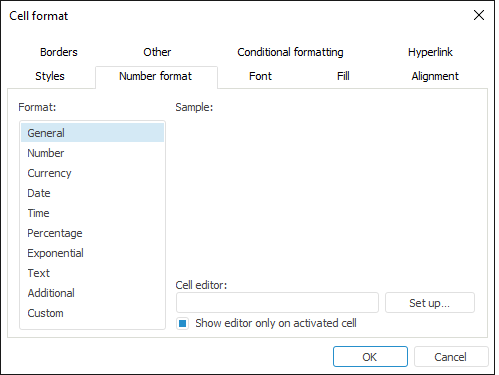
See also: