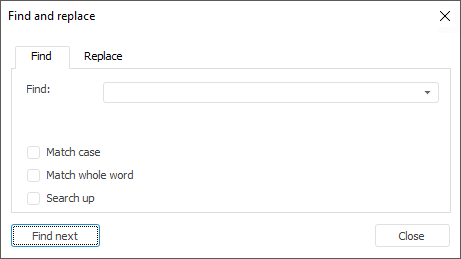
For easy use, the SQL query editor includes a feature for finding and replacing the text. To open search dialog box, press CTRL+F (CTRL+H for the Replace tab).
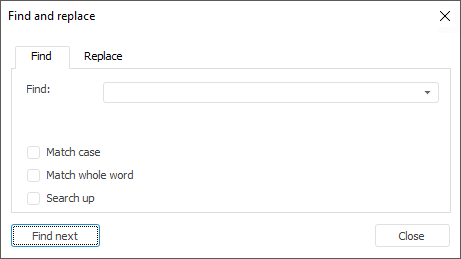
Enter a string to be found in the Find field.
Match Case. Distinguish uppercase and lowercase letters.
Match Whole Word. Search for a whole word or substring.
Search Up. The string is searched starting from the cursor position to beginning of the SQL query.
To execute the find and replace operation, go to the Replace tab:
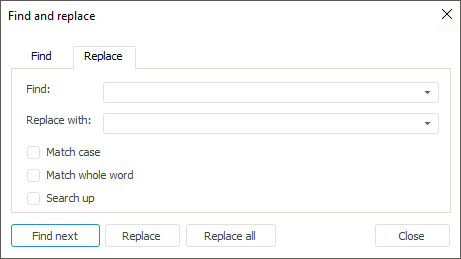
Enter a string in the Replace With field to replace a string in the Find field.
Clicking the Replace button for the first time executes the search and goes to the first found string, clicking the button for the second time replaces the found text and the cursor goes to the next string meeting the search criteria.
If all string occurrences need to be replaced, click the Replace All button; a message informing on the number of modified strings is displayed.
See also: