 To open the dialog box
To open the dialog boxSeveral users can be connected to the repository at the same time, and thus repository objects can be edited by several users at the same time. Locking can be used to prevent object from being edited by several users. Object locking can be changed on the Interface tab of the Parameters dialog box.
The Interface tab of the Parameters dialog box:
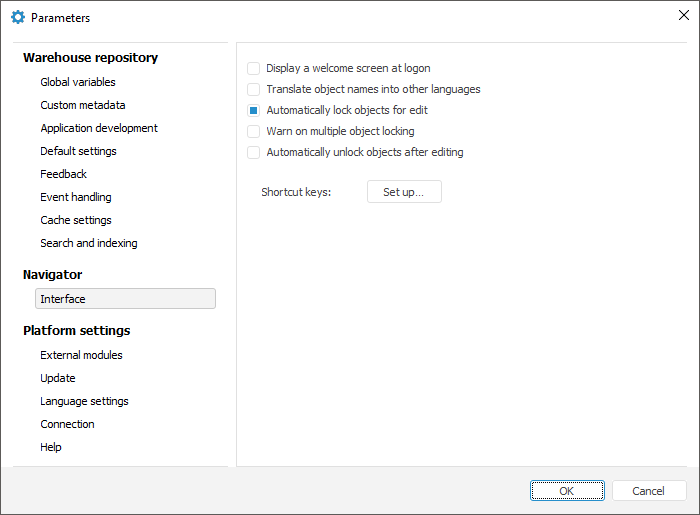
 Automatically lock objects for edit
Automatically lock objects for edit
 Warn on multiple object locking
Warn on multiple object locking
 Automatically unlock objects after editing
Automatically unlock objects after editing
NOTE. Object locking is available in the desktop application only.By default the Automatically Lock Objects for Edit checkbox is selected.
To view the list of users who locked the object, select the Lockings item in the object's context menu. The Object Locking dialog box opens:
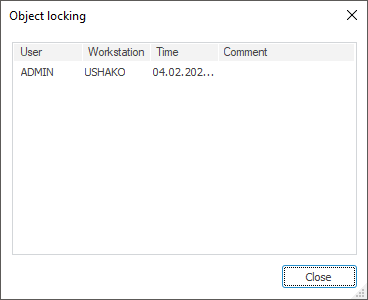
To force lock and unlock, select the Lock or Unlock item in the object's context menu.
To view a hierarchical list of locked objects in the navigator, use the floating panel named Locked Objects.
See also: