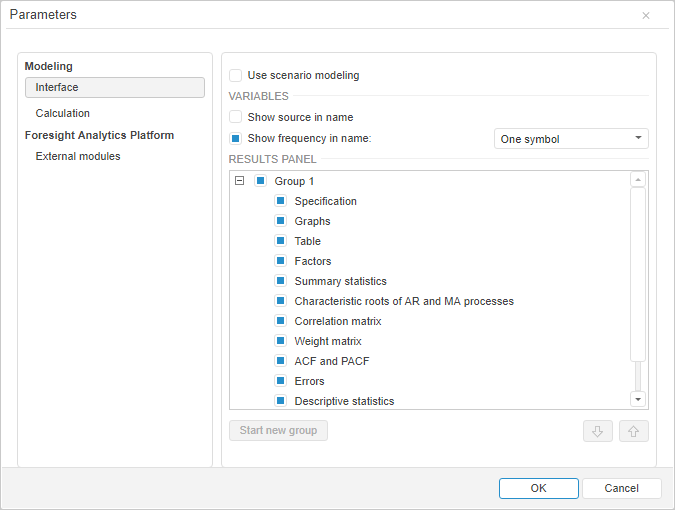
To set up parameters of the Modeling and Forecasting tool and general parameters of Foresight Analytics Platform, use the Parameters dialog box.
To open the Parameters dialog box, select the Tools > Parameters main menu item. The item is available if a model is opened in the working area.
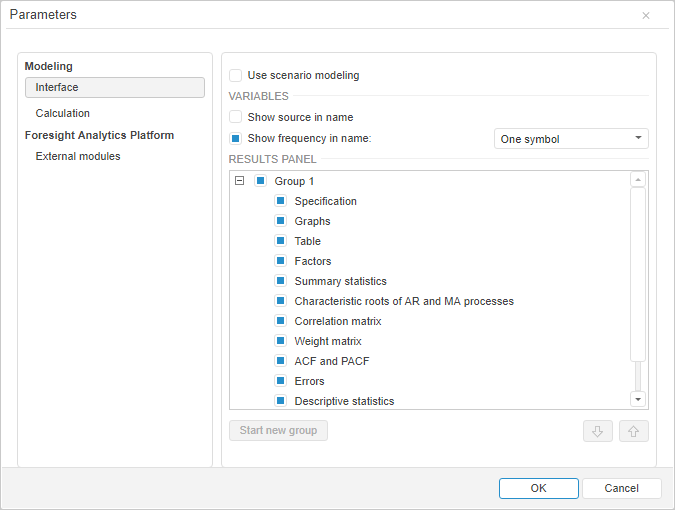
The following groups of settings are available:
 Modeling and forecasting settings
Modeling and forecasting settings
See also: