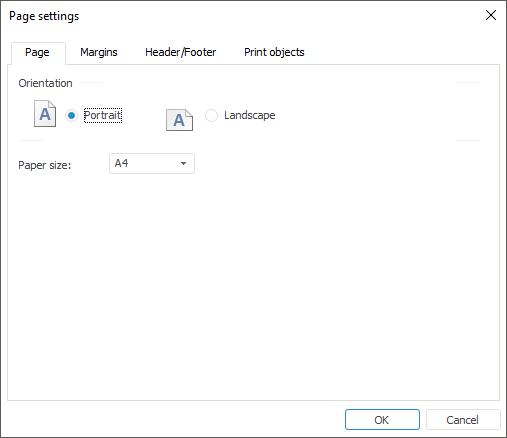
To set up the page for printing, use the Page Settings dialog box on the Page tab. To open the dialog box, select the Express Report > Print > Page Settings main menu item.
The Page tab looks as follows:
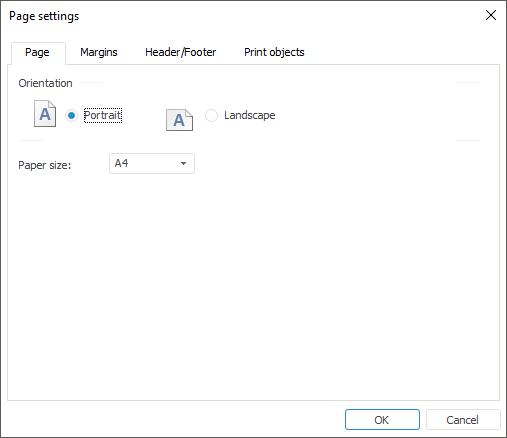
Orientation. Determine page orientation on printing, select Portrait (height is greater than width) or Landscape (width is greater than height) radio buttons.
Paper Size. Select sheet size in the drop-down list.
See also: