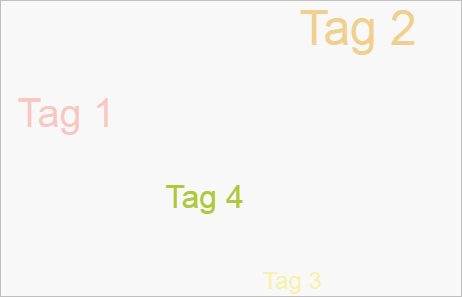
To execute the example, the HTML page must contain links to the PP.js and PP.GraphicsBase.js, PP.TagCloud.js script files and PP.css styles file in the <body> tag of HTML page of the <div> element with the tagCloud identifier. In the onload event of the <body> tag it is necessary to add the call of the createTagCloud() function. Add tag cloud on the HTML page:
function createTagCloud() {
// Data for creating a tag cloud
data = new PP.DataSource({
Title: "DataSource",
AttributesNames: {
color: "Color",
size: "Size",
value: "Value"
},
Series: {
"Tag1": {
color: {
Items: [10.0]
},
size: {
Items: [50]
}
},
"Tag2": {
color: {
Items: [20.0]
},
size: {
Items: [60]
}
},
"Tag3": {
color: {
Items: [30.0]
},
size: {
Items: [30]
}
},
"Tag4": {
color: {
Items: [40.0]
},
size: {
Items: [40]
}
}
}
});
scales = new PP.ScaleBase({
Id: "Scale0",
Values: [10.0, 20.0, 30.0, 40.0, 50.0],
Items: ["#FFFF462C", "#FFEBAF36", "#FFFFD900", "#FFB1CA40", "#FF6A8535"],
EnableEquality: false,
NoData: "#FFBFBFBF",
TypeArguments: "Brush"
});
color = new PP.ColorVisual({
ColorMapping: new PP.DataMapping({
DataSource: null,
DimAttributeId: "color",
Type: "Scale",
Index: 0,
DataSource: data,
Scale: scales
})
});
size = new PP.SizeVisual({
NumericMapping: new PP.DataMapping({
DimAttributeId: "size",
Type: "None",
Index: 0,
DataSource: data
})
});
// Create a tag cloud
tagCloud = new PP.Ui.TagCloud({
// Set parent element
ParentNode: document.getElementById("tagCloud"),
// Set visualizers
Visuals: { ColorVisual: color, SizeVisual: size },
// Set tag cloud size
Width: 500,
Height: 300,
// Set tags
ItemsNames: { Tag1: "Tag 1", Tag2: "Tag 2", Tag3: "Tag 3", Tag4: "Tag 4" },
// Set data source
DataSources: [data],
// Set whether tags move on mouse hold down
IsDragControl: true,
// Set zoom by mouse wheel
IsWheelZoom: true,
// Set element sorting
SortItems: true
});
// Set cylindrical form of element dispersion
tagCloud.setShape("Cylinder");
}
As a result, tag cloud is added on the page:
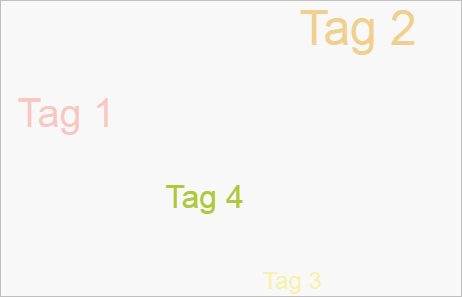
Display list of items headers which are in the tag cloud:
// Display items headers:
console.log("Items: ");
var items = tagCloud.getItemsNames();
for (i in items) {
console.log(items[i]);
}
As a result the console displays headers of the tag cloud items:
Items:
Tag 1
Tag 2
Tag 3
Tag 4
See also: