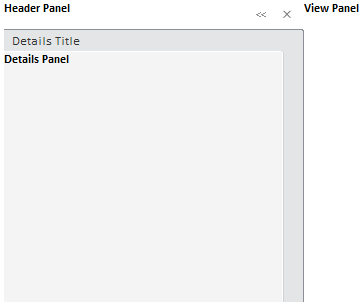
To execute the example, links to the PP.js, PP.css and PP.Metabase.css files must be added within the HEAD tag. Seebelow the Javascript code used to create the SlidePanel component.
var slidePanel = new PP.Ui.SlidePanel({
ParentNode: document.getElementById("slide"),
//The Details panel header
DetailsTitleContent: "Details Title",
//Tooltip for the Console Close button
CloseToolTip: "Close",
//Tooltip for the Console Collapse button
CollapseConsoleToolTip: "CollapseConsole",
//Tooltip for the Console Expand button
ExpandConsoleToolTip: "ExpandConsole",
//Tooltip for the Header panel
HeaderToolTip: "Header",
//Contents of the Header panel
HeaderContent: "<div><b>Header Panel</b>",
//Contents of the View panel
ViewContent: "<div><b>View Panel</b></div>",
//Contents of the Details panel
DetailsContent: "<div><b>Details Panel</b></div>",
//left panel width
LeftPanelWidth: 300
});
//component height
slidePanel.setHeight(300)
slidePanel.setWidth(500)
Executing the example creates SlidePanel component that looks as follows:
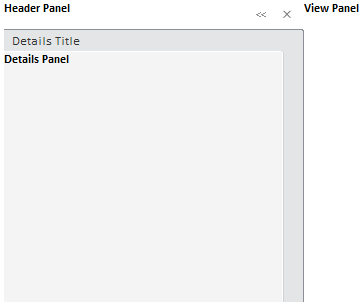
Clicking the ![]() button collapses the console:
button collapses the console:
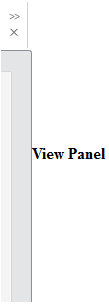
Seebsp;also: