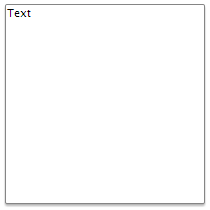
To execute the example, the HTML page must contain links to PP.js, PP.Ext.js script files and to PP.css styles file, in the <body> tag of the HTML document of the <div> item with the panel identifier. In the onload event of the <body> tag it is necessary to add the call of the createShadowDropPanel() function Create and show drop-down panel with shadow:
function createShadowDropPanel() {
// Create a panel with shadow
shadowDropPanel = new PP.Ui.DropPanel({
// Set parent item
ParentNode: document.getElementById("panel"),
// Set panel width
Width: 200,
// Set panel height
Height: 200,
// Set maximum panel height
MaxDropDownHeight: 500,
// Set maximum panel width
MaxDropDownWidth: 500,
// Set minimum panel height
MinDropDownHeight: 100,
// Set minimum panel width
MinDropDownWidth: 100,
// Set panel contents
Content: "Text"
});
// Show panel
shadowDropPanel.show(10, 10);
}
As a result drop-down panel with shadow is displayed:
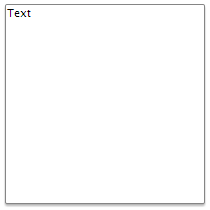
See also: