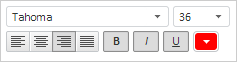
PP.Ui.FontBox (settings)
settings. JSON object that contains values of component properties.
The FontBox constructor creates an instance of the FontBox class.
To execute the example it is necessary that the <head> tag of HTML pagecontains links to PP.js script file, to PP.css styles file and resources file (for example, resources.ru.js), in the <body> tag of HTML page of the <div> item with the fontBox identifier and the example must be placed in the <script> tag. In the onload event of the <body> tag it is necessary to specify the call of the createFontBox() function. Add component to setup text parameters on the page and implement a handler of the PropertyChanged and ValueChanged events:
function createFontBox() {
// Set root folder with resources
PP.resourceManager.setRootResourcesFolder("../build/resources");
// Determine current culture
PP.setCurrentCulture(PP.Cultures.ru);
// Create a handler of the text parameters change event
function onPropertyChanged(sender, args) {
console.log({
PropertyName: args.PropertyName,
Font: args.Font,
Alignment: args.Alignment
});
}
// Create a handler of component value change event
function onValueChanged(sender, args) {
console.log({
PropertyName: args.PropertyName,
Value: args.Value,
Font: args.Font
});
}
// Create component to setup text parameters
textSettings = new PP.Ui.FontBox({
// Set image source
ImagePath: "../build/img/",
// Set parent item
ParentNode: document.getElementById("fontBox"),
// Set font parameters
Font: {
FontFamily: "Tahoma",
Size: 36,
Color: "#FF0000",
IsBold: true,
IsItalic: true,
IsUnderline: true
},
// Set display of the text size bigger than 36
IsSizeExtend: true,
// Handle the component value change event
ValueChanged: PP.Delegate(onValueChanged),
// Right alignment
Alignment: PP.HorizontalAlignment.Right,
// Set a handler of the text parameters change event
PropertyChanged: PP.Delegate(onPropertyChanged)
});
}
As a result of executing the example, the FontBox component with following settings is placed on the page:
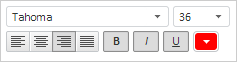
Click with mouse button the drop-down menu with font sizes. In the list there are sizes bigger than 36:
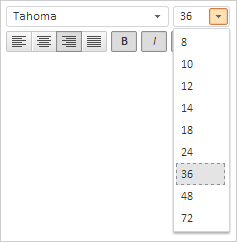
Select the 24 text size. As a result the console displays information about changes:
Object {PropertyName: "Size", Font: PP.Font, Alignment: "Right"}
Object {PropertyName: "Size", Value: 24, Font: PP.Font}
See also: