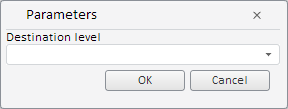
To execute the example, the HTML page must contain the WorkbookBox component named workbookBox (see Example of Creating the WorkbookBox Component). Create the AddAggregationDialog component and show it:
// Get workbook properties panel
var propertyBar = workbookBox.getPropertyBarView();
// Create a dialog for adding a series calculated by aggregation method
var addAggregationDialog = new PP.TS.Ui.AddAggregationDialog({
Data: PP.TS.Ui.FormulaTypeEnum.CollapseAverage,
ResourceKey: "TSRibbonAddAggregationDialog",
Series: workbookBox.getSource().getSelectedSeries() // Set time series
});
// Display this dialog
addAggregationDialog.show();
After executing the example the AddAggregationDialog component was created and displayed:
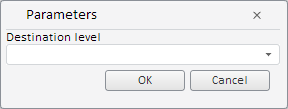
See also: