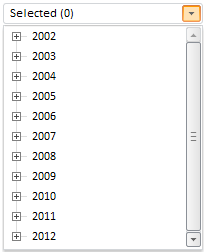
To execute the example, in the HEAD tag of the HTML page add links to the following JS and CSS files:
PP.js.
PP.Metabase.js.
Resources file (such as resources.en).
PP.css.
The repository must contain a dictionary with the 10127 key.
In the SCRIPT tag add the following script:
//path to resources folder
PP.resourceManager.setRootResourcesFolder("../resources/");
//determine the current culture
PP.setCurrentCulture(PP.Cultures.ru);
// Create a loading indicator
waiter = new PP.Ui.Waiter();
//Connect the repository:
var mb = new PP.Mb.Metabase(
{
Id: "prepository",
UserCreds: { UserName: "sa", Password: "Qwerty1" },
StartRequest: function () { waiter.show(); },
EndRequest: function () { waiter.hide(); },
Error: function (sender, args) { alert(args.ResponseText); }
});
//Open the repository
mb.open();
//Create a service used to work with dimensions
dimSrv = new PP.Mb.DimSrv({ Metabase: mb });
var dim = dimSrv.open(10127, False, True);
//Create an instance of the DimensionCombo component
var dimCombo = new PP.Mb.Ui.DimCombo({
TreeView: { Source: dim, Service: dimSrv },
Width: 200,
ParentNode: document.body,
});
Connection to repository will be established after the example execution. The HTML page will contain the DimensionCombo component, that may look as follows:
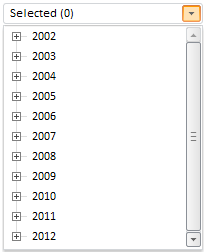
See also: