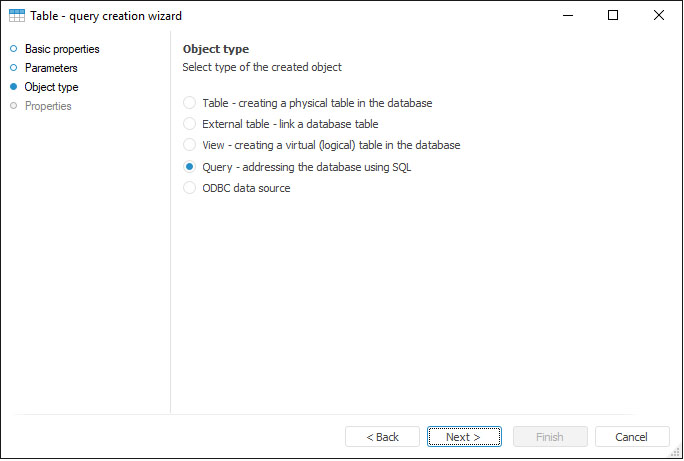
Query is a sampling of table data based on a specified SQL query. Queries as well as tables and views can be used as a data source for dimensions and cubes.
To create a query in object navigator, do the following:
The Create > Table context menu item.
The New Object > Table item in the Create group on the Home tab.
A table creation wizard opens after executing one of the operations. On the Basic Properties page determine object name and identifier. On the Parameters page determine the list of parameters that will be used on query execution.On the Object type page, select created object type in the list - Query:
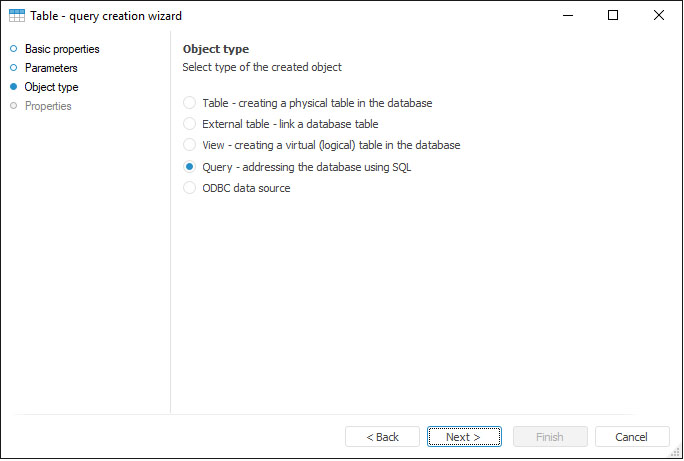
After selecting object type, determine page settings:
Query Properties. Specify query database, query text and advanced settings.
NOTE. It is available to create and process queries only in the desktop application.
See also: