A data table is a spreadsheet built on a data source.
To show or hide table, press or release the ![]() Table button on the View ribbon tab.
Table button on the View ribbon tab.
A data table consists of several main elements, each of them has its own settings.
Table elements:
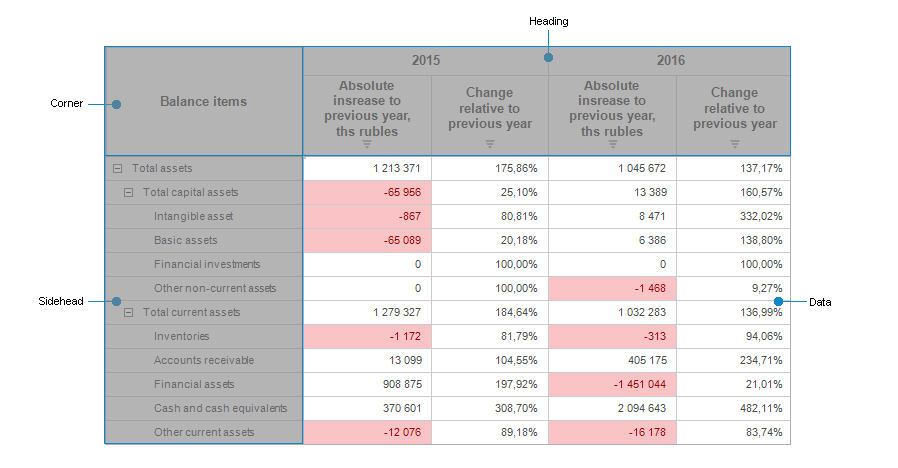
Corner. The top left cell of the table that enables the user to show dimension names in rows and columns.
Sidehead. The table element that shows names of dimension elements located in rows.
Heading. The table element that shows names of dimension elements located in columns.
Data. The table element that consists of data cells.
To apply table settings to one of the table elements, select it.
NOTE. On selecting a table element the Table group of tabs on the side panel is renamed according to the selected element: if table heading or sidehead is selected, the tab is named Heading, when the corner is selected, it is named Corner, and when the data is selected, the tab is named Data.
In the web application as in the desktop application, it is available to work with table. In the mobile application which implemented based on the Foresight Mobile Platform, the table is read-only. Depending on the application in use there are the following differences in table functionality:
| Functionality | Desktop application | Web application | Mobile application |
| Setting up table appearance |  |
 |
 |
| Working with table data |  |
 |
 |
| Table data analysis |  |
 |
 |
NOTE. The table contains only the functionality that is different depending on application version. The same functionality is not presented.
Designations:
 - functionality is fully available.
- functionality is fully available.
 - functionality is not available.
- functionality is not available.
 - functionality is available with features of use.
- functionality is available with features of use.
See also: