 Create a new dashboard
Create a new dashboardTo get started with the tool, create a new or open the ready dashboard.
To build dashboards, see the Building Dashboard article.
To work with ready dashboards, see the Working with Ready Dashboard article.
If you still have any questions, see the Questions and Answers article.
The main window of the Dashboards tool:
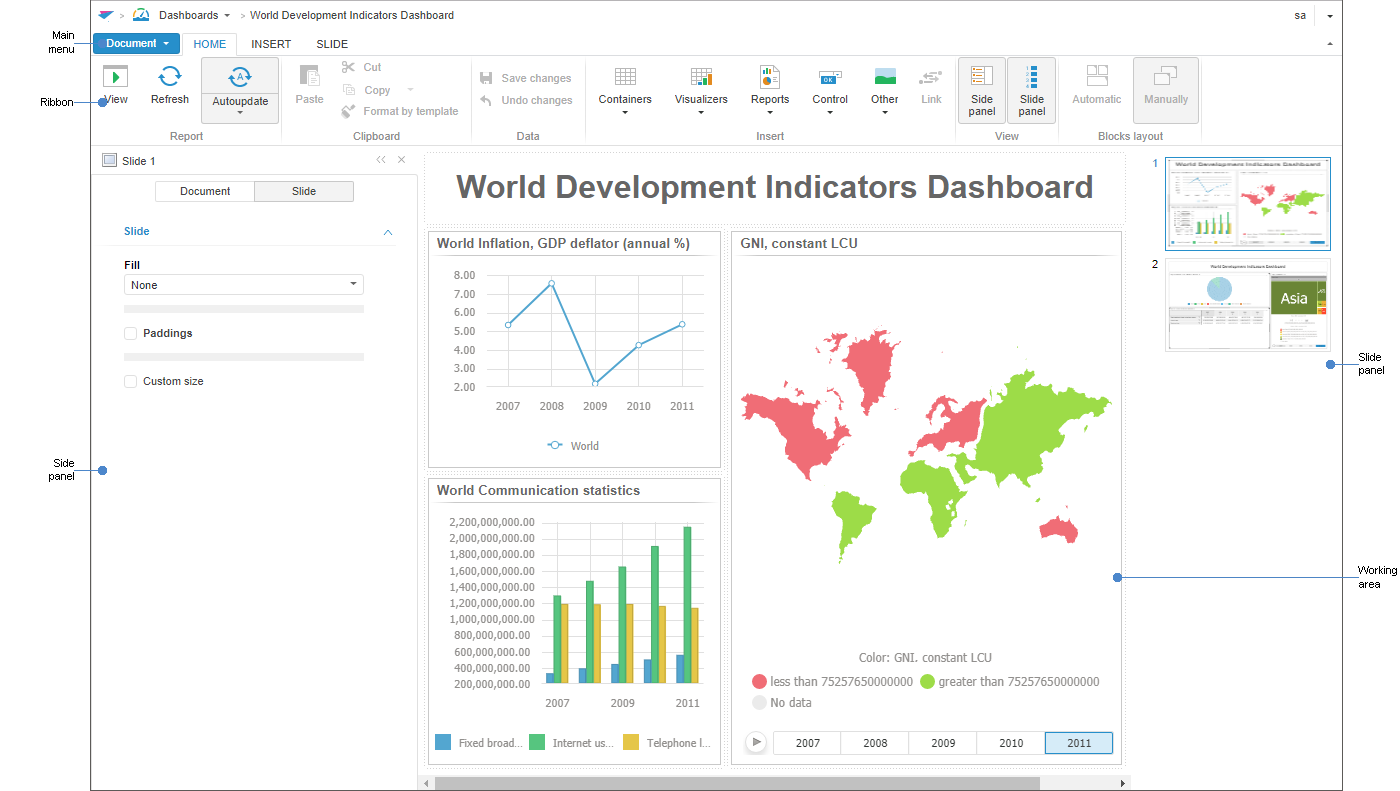
When building a dashboard to be worked with in the web application and to be viewed in the mobile application, take into account the features and limitations.
To set up the Dashboards tool, use the Parameters dialog box.
NOTE. The Parameters dialog box is available only in the desktop application.
 To open the Parameters dialog box
To open the Parameters dialog box
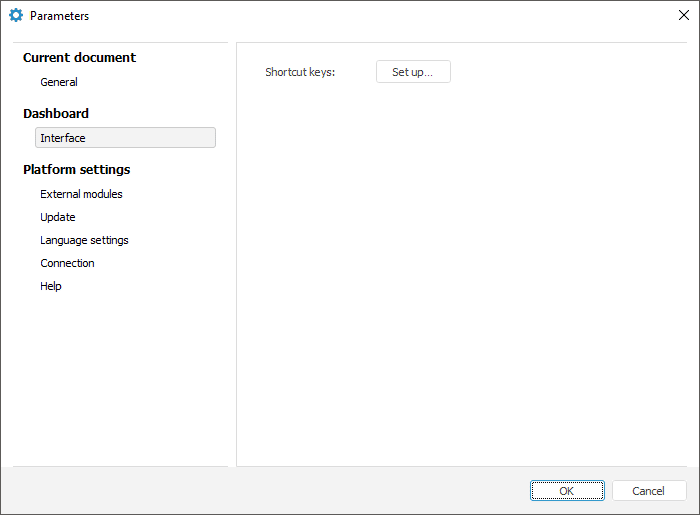
The following groups of settings are available:
 Dashboard formatting style settings
Dashboard formatting style settings
 Settings of the Dashboards tool interface
Settings of the Dashboards tool interface
See also: