Mobile Application
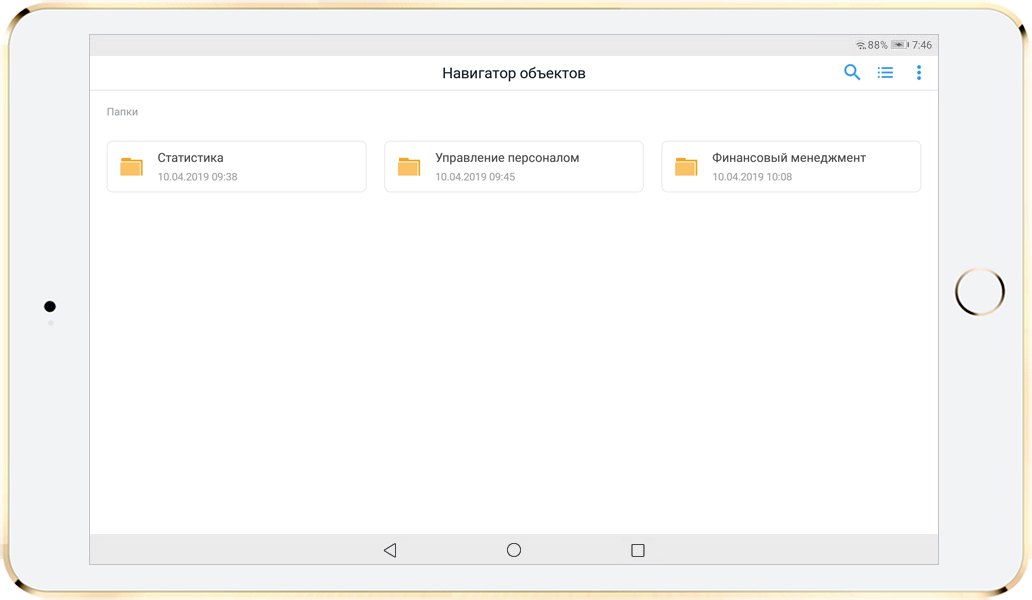
Demo examples contains pre-installed demo dashboards and reports with limited functionality.
Key features of mobile application:
Automatic loading of objects to mobile application, event if it is created in the desktop or web application.
Updating objects.
Creating selected objects.
Displaying objects as they were casted in the desktop application.
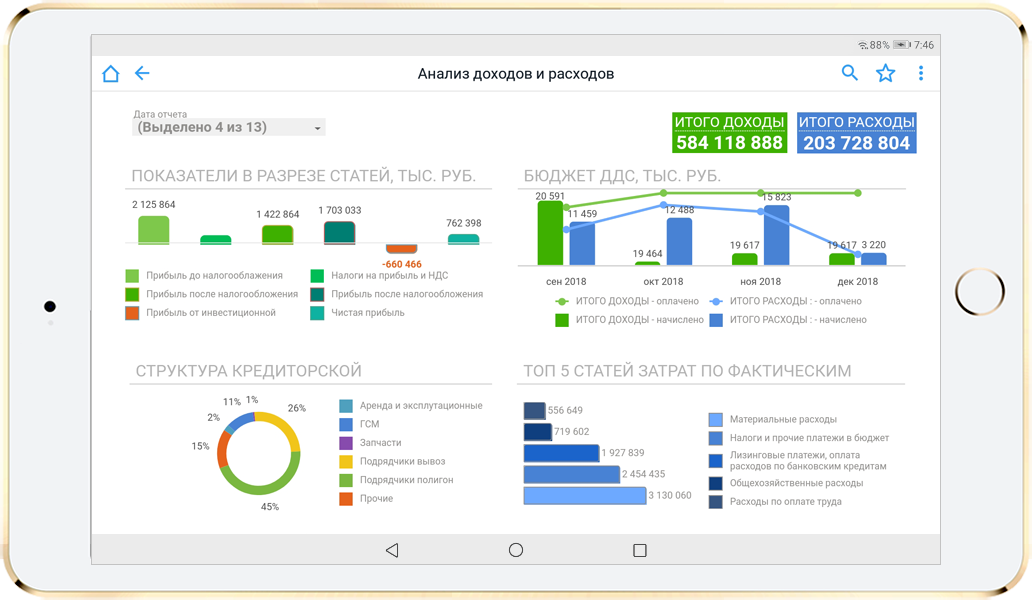
Dashboard, built using the Dashboard tools in the desktop or web application, enables viewing generated analytical documents as a combination of interactive interrelated visualizers.
Key features:
Data drill down and drill up.
Excluding data.
Searching data.
Viewing summary statistics.
Opening dashboard in other formats.
Changing dashboard parameters.
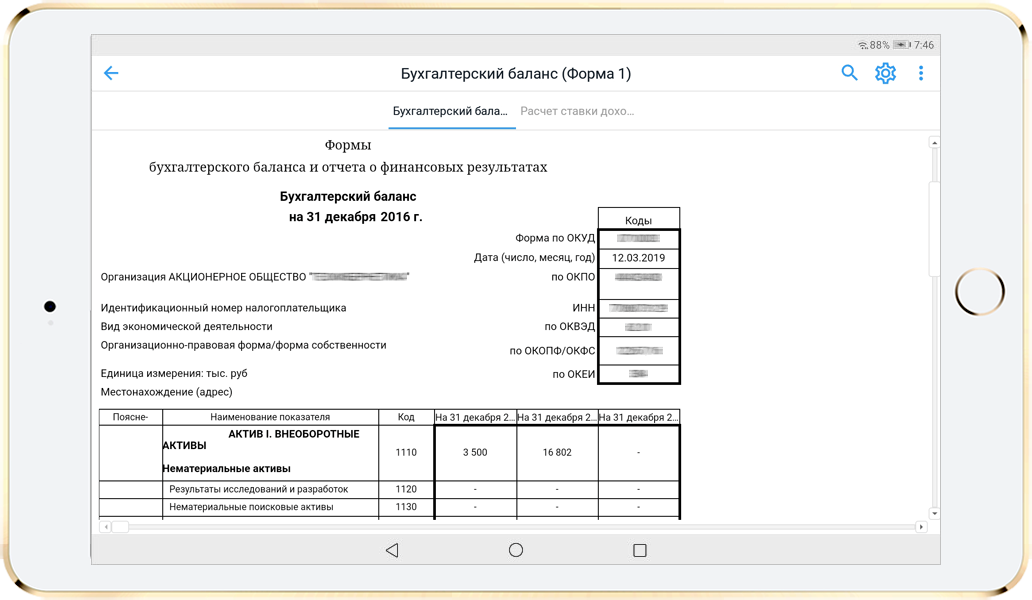
Regular reports, built using the Reports tool in the desktop or web application, enables viewing generated reports with complex formatting that are used for printing.
Key features:
Drilling down and drilling up.
Excluding data from table.
Searching data.
Viewing summary statistics.
Opening report in other formats.
Changing report parameters.