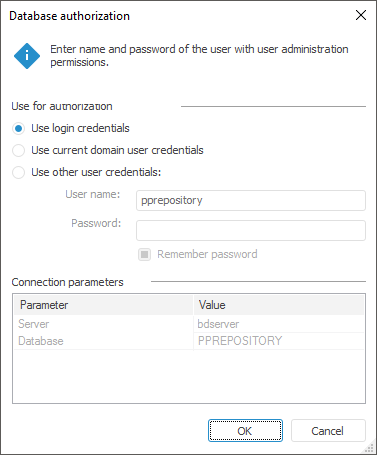
The Database Authorization dialog box opens on connecting to a database:
On opening repository objects if automatic connection is not set up in connection settings.
If errors are encountered during connection.
If the current user does not have permissions for the requested operation.
On creating new relational objects (tables, queries, etc.) or on changing access permissions to existing objects under user who is not administrator.
NOTE. The Database Authorization dialog box is not supported in the web application. To open web application objects, set up automatic connection to database, otherwise the database opening error message is displayed.
Database connection is established when the user executes the following operations: creates, deletes or edits object structure, distributes object access permissions, creates or updates users, and so on.
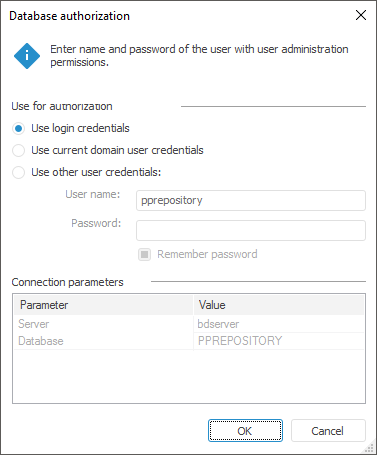
At the top of the dialog box, there is information about the database or the user whose credentials can be used to connect to this database. The displayed information depends on where authorization has been opened from.
If the Use Login Credentials radio button is selected, user account data specified at system login is used for authorization.
If the Use Current Domain User Credentials radio button is selected, domain user data are used for authentication.
NOTE. If the schema uses domain authorization this radio button will be missing.
If the Use Other User Credentials radio button is selected, define the following parameters:
User Name. Name of the user with the administrator permissions.
Password. Password of the user with the administrator permissions.
Remember Password. Selecting this checkbox enables the user to skip this dialog box further in the current connection on authorizing in the same database.
If the user name or password is incorrect, the Database Authorization dialog box opens again.
Parameters. This table displays parameters of the schema to which the database belongs (Server, Database). If this dialog opens to enter credentials of the user who has user administrator permissions, the list includes the following parameter:
Connect as. It determines privileged connection to database server:
Normal. Standard connection. This option is selected by default.
SYSDBA. Server connection that enables the user to enter credentials of the user with the SYSDBA privilege. Connection with privilege may require to execute operations in Foresight Analytics Platform that require specifying credentials of Oracle administrator account: for example, when the SYSTEM user is blocked due to security policy and only the SYS user is available.
NOTE. Privileged connection can be determined if DBMS based on Oracle 9.x\10.x\11.x is used.
See also: