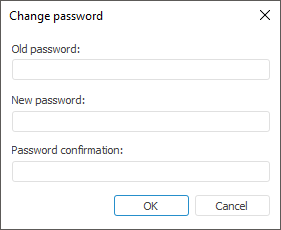
To change the current user password, select the Tools > Change Password main menu item of the object navigator.
The Change Password dialog box opens:
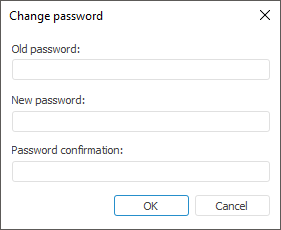
Enter:
Old Password. The user's current password.
New Password. The user's new password.
Password Confirmation. Re-confirm the new user password.
A password can be changed only under password authentication and provided that the current user has permissions to change passwords. For more details about changing password, see: Changing User Password, Password Policy sections.
See also:
Navigator Interface | Changing User Password | Password Policy