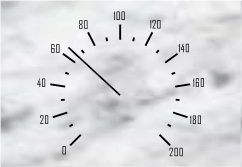
Image: IGxImage;
The Image property determines the image that is used as a background.
Executing the example requires a form with the Button1 button and the SpeedometerBox component named SpeedometerBox1.The root of disk C contains the Image.bmp file.
Sub Button1OnClick(Sender: Object; Args: IMouseEventArgs);
Var
s: ISpeedometer;
v: ISpeedometerView;
Back: ISpeedometerBackground;
Begin
s := SpeedometerBox1.Speedometer;
v := s.View;
s.BeginUpdate;
Back := v.Background;
Back.Type := SpeedometerBackgroundType.Picture;
Back.Image := GxImage.FromFile("C:\Image.bmp");
Back.ImageDrawStyle := SpeedometerImageDrawStyle.Stretch;
s.EndUpdate;
End Sub Button1OnClick;
After executing the example, on clicking the button, formatting parameters of the speedometer displayed in the SpeedometerBox1 component are changed. The Image.bmp image is set as a speedometer background.
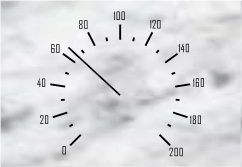
See also: