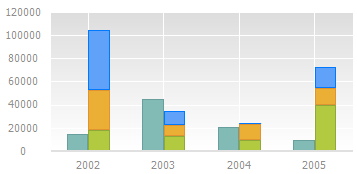
MakeDefault;
MakeDefault();
The MakeDefault method sets default series arrangement.
Two groups of series are formed for each chart point: the first group contains the first series and the second one contains the rest series (value summation).
This method works only when the Mixed scale type is set for the chart.
If required, the user can set this type of scale by executing the command:
«Chart.Style := ChartStyle.Mixed»
Executing the example requires a form with the UiChart, ChartBox and Button components on the form with the UiChart1, ChartBox1 and Button1 identifiers respectively. The UiChart1 component must be a data source for the ChartBox1 component, and it must have the Mixed type of a scale for a chart.
Sub Button1OnClick(Sender: Object; Args: IMouseEventArgs);
Var
Chart: IChart;
Begin
Chart := ChartBox1.Chart;
Chart.StyleGroup.MakeDefault;
End Sub Button1OnClick;
After executing the example on clicking the Button1 component on the chart the first series is located in the individual group, and other series are located in the second one, for example:
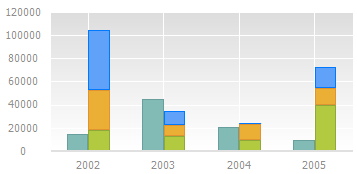
Executing the example requires a form with the UiChartNet, ChartBoxNet and Button components on the form with the UiChartNet1, ChartBoxNet1 and Button1 identifiers respectively. The UiChartNet1 component must be a data source for the ChartBoxNet1 component, and it must have the Mixed type of a scale for a chart.
Imports Prognoz.Platform.Interop.Chart;
Private Sub button1_Click(sender: System.Object; e: System.EventArgs);
Var
Chart: IChart;
Begin
Chart := ChartBoxNet1.CtrlBox.Chart;
Chart.StyleGroup.MakeDefault();
End Sub;
After executing the example on clicking the Button1 component on the chart the first series is located in the individual group, and other series are located in the second one.
See also: