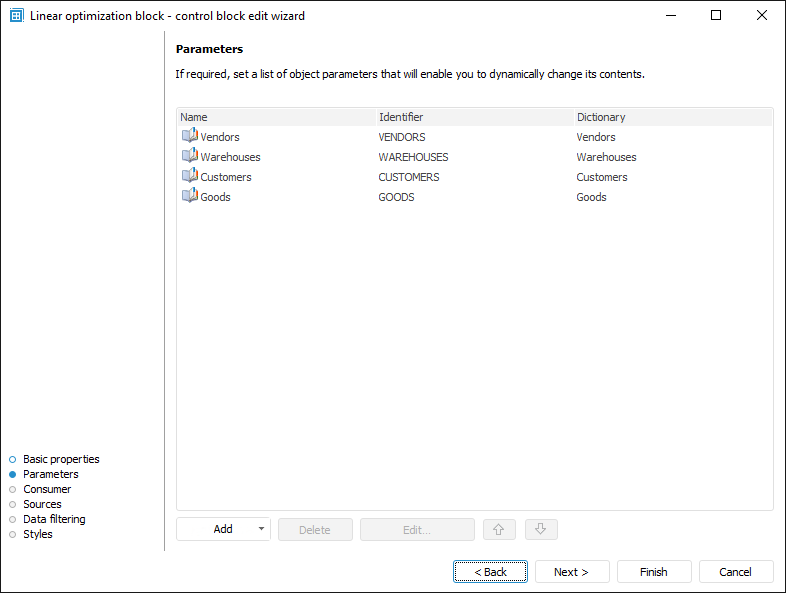
Parameters enable the user to dynamically control block calculation. They can be used to limit the number of calculated elements on criterion function setup.
Parameters of linear optimization block can be added on the Block Parameters page in the linear optimization block editing wizard.
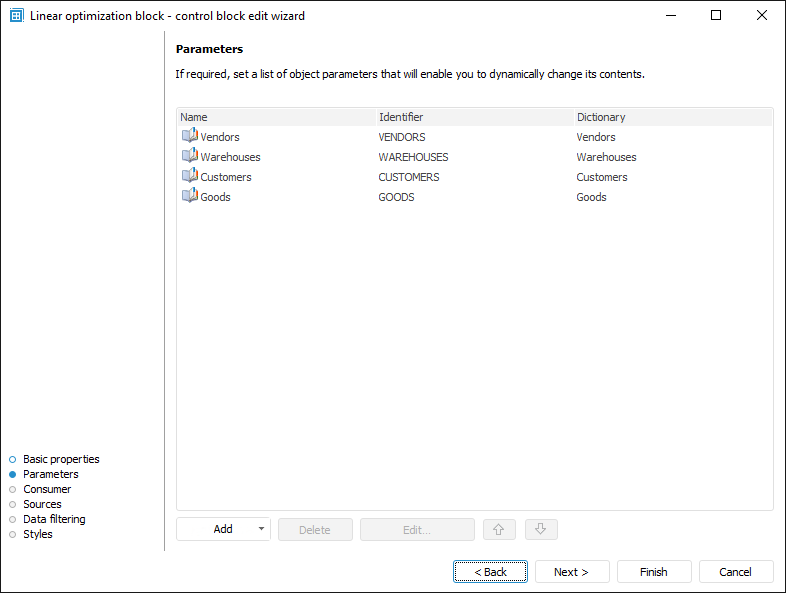
A parameter can be set up in the Object Parameter Properties dialog box:
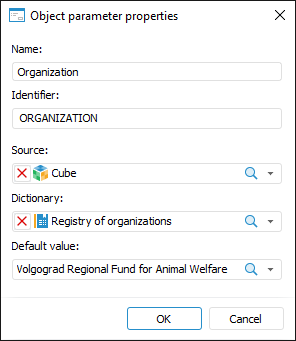
Specify:
Name. A parameter name should be meaningful and explain parameter functionality. The property is mandatory.
Identifier. A parameter identifier should be unique. An identifier should consist of Latin letters. It may contain numbers and underscore characters, and must start with a letter.The property is mandatory.
Source. If required, select the cube containing controlling dimensions that control elements of other dimensions in this cube.
NOTE. After selecting the cube the Dictionary drop-down list will contain only the dictionaries included in the selected cube.
If the dictionary is not displayed in the controlling dimensions list but is included in the cube, dictionary selection or alternative hierarchy is used as parameters values. This dictionary can be selected in the Dictionary drop-down list without specifying the cube in the Source drop-down list.
If the dictionary is displayed in the controlling dimensions list and is a controlled or controlling or controlled and controlling at the same time, add all controlling cube dimensions as calculation algorithm parameters and set selection by the controlling dimension to display dictionary elements selection in the parameter.
Dictionary. Select the dictionary, to which the parameter is linked. Dictionary selection or alternative hierarchy will be used as parameter values. The property is mandatory.
See also: