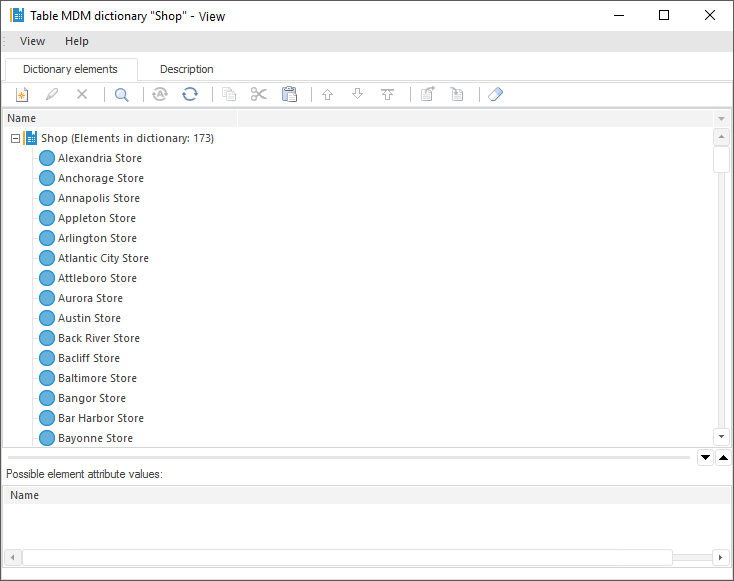
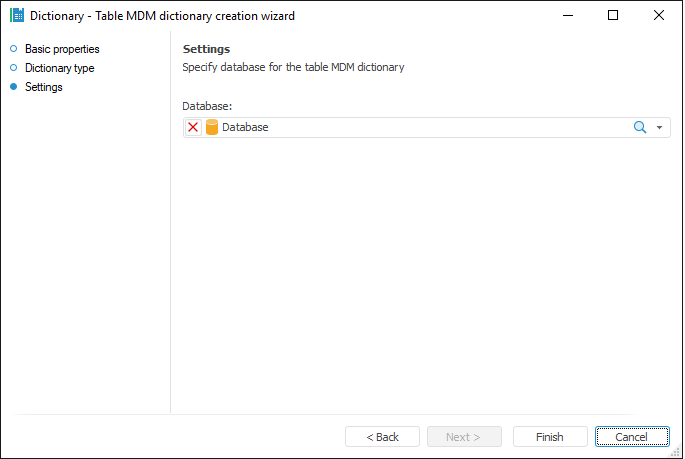
The dictionary is used for creating a structured data presentation with possibility of its transformation. Creating a dictionary does not require a data source. Data can be entered manually or loaded from the data source to the dictionary by means of the built-in ETL tools. Dictionary elements may change in time, that is, may have several versions. Creating a table MDM dictionary requires a database to store dictionary data. Table MDM dictionary can be created in any place of repository. A table MDM dictionary that uses a single table to store data. A table is created automatically on creating a dictionary and is the dictionary child object. The table fields correspond to the dictionary attributes.
IMPORTANT. A table MDM dictionary to store attachments is created during standard cube setup and is filled automatically. It is forbidden to create and edit the dictionary manually.
Table MDM dictionary wizard contains a number of basic pages described in the Working with Wizards section and the Settings page:
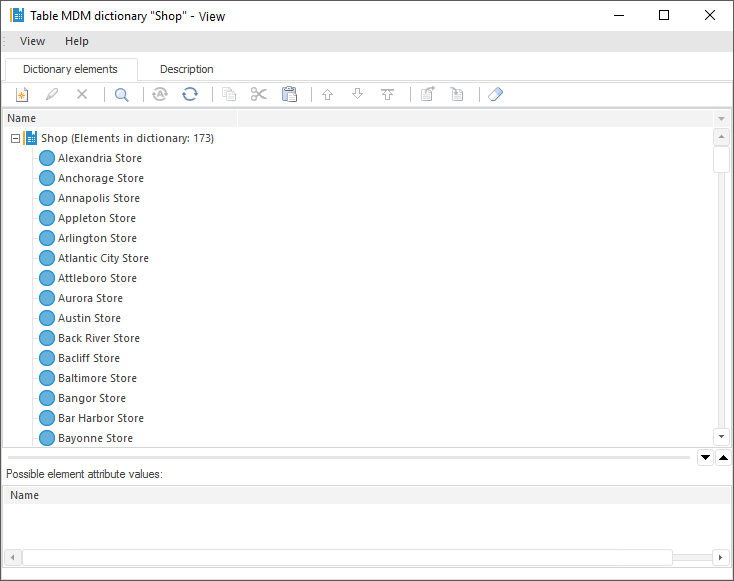
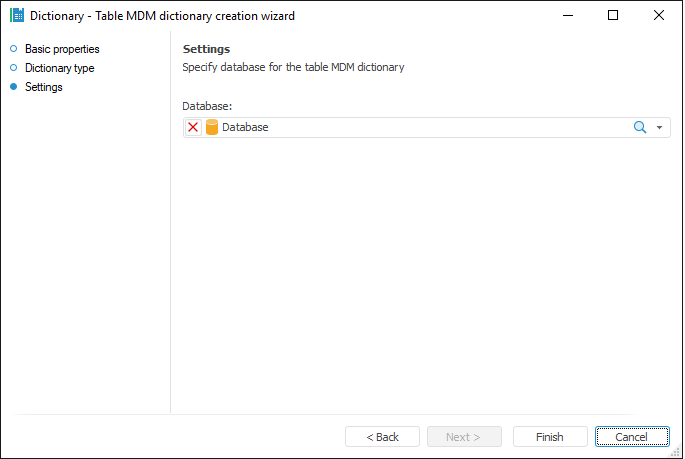
Select a database in the drop-down list, in which dictionary data is stored.
After the dictionary has been created, see the Working with MDM Dictionaries article
See also: