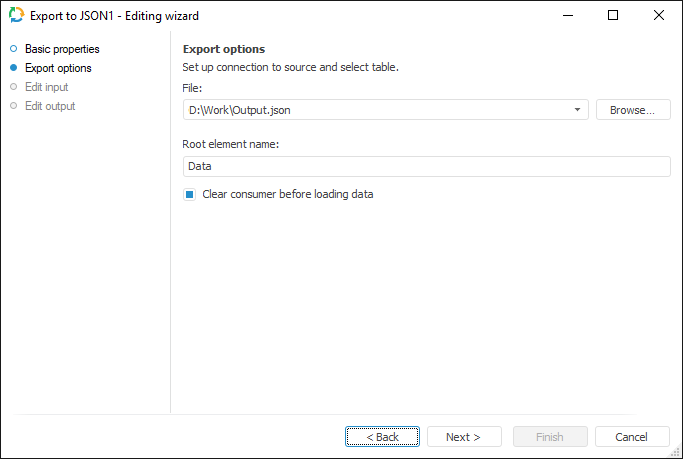
The JSON connector is an object that is used to export data to files as JSON structures.
After adding the connector to the ETL task workspace, set basic properties and export options. The connector input and output can also be edited.
In basic properties object name, identifier and comment are set.
The Export Options page is used to specify a file for data export.
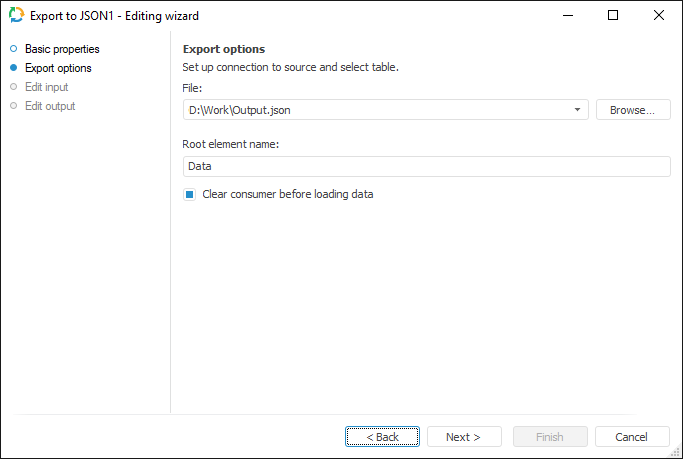
Set parameters of data export to the JSON file:
Text File. Specify path to data consumer file.
Root Element Name. Set the root element name, relative to which data is exported as child elements. By default, the Data name is set, the following JSON structure is received on export: {"Data":[{…},{…},…]}
Clear Consumer Before Loading Data. If the checkbox is selected, all information is deleted from the consumer before data loading.
To set a list of fields and link to input, use the Edit Input page.
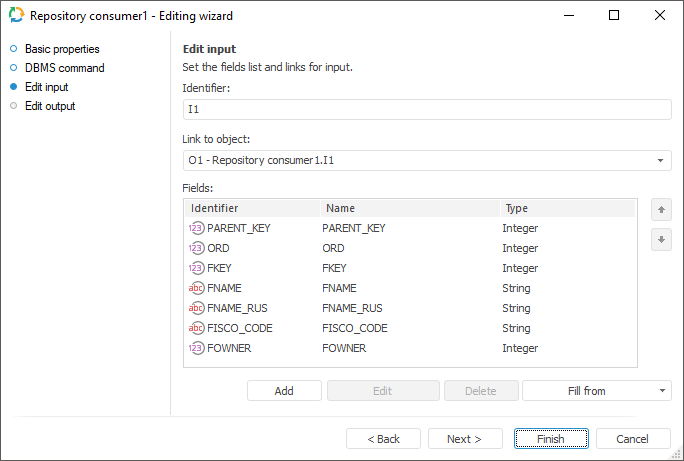
The following parameters are available on the page:
NOTE. The screenshot represents edit wizard for the Repository data consumer.
To set a list of fields and output link, use the Output Edit page.
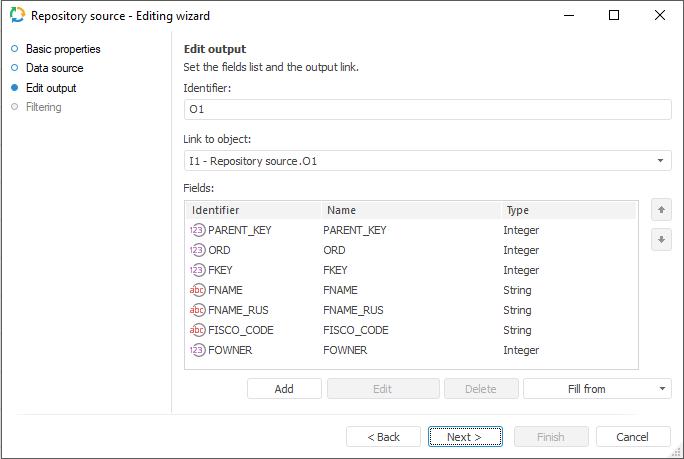
The following settings are available on the page:
NOTE. The screenshot represents edit wizard for the Repository data provider.
See also: