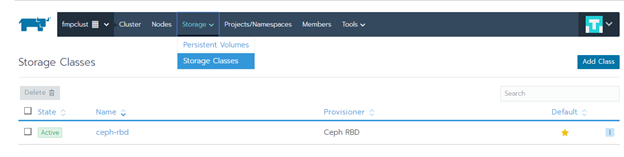
To start Foresight Mobile Platform in the fmp_k8s_v<version number> directory:
Create and prepare volumes for the fmp application in Ceph (used if there is Ceph) using the create-rbds.sh script.
Start the fmp_k8s_storage_inst.sh script when the Ceph distributed file storage is used.
Go to the volumes directory.
Open the set_my_monitors.sh script for edit and replace IP addresses in it with the addresses of your nodes with the Ceph monitor role in the strings:
export mon1='192.1.1.1'
export mon2='192.1.1.2'
export mon3='192.1.1.3'
Execute the set_my_monitors.sh script in the volumes directory.
Turn back to the above directory.
Create and prepare volumes for the fmp application using the fmp_k8s_volumes_inst.sh script.
Create a variables map using the fmp_k8s_configmap_inst.sh script.
Set up services for interaction of fmp application components between each other using the fmp_k8s_services_inst.sh script.
Set up conditions to start fmp application components using the fmp_k8s_deployments_inst.sh script.
Start the Init pod script. When Foresight Mobile Platform first starts, internal services are initialized which requires starting the Init pod script. As soon as the Init pod script executes all necessary procedures, its state is turned to Succeeded.
Go back to the web interface and make sure that all required objects are created and application containers are running without errors:
Make sure that there is a connected storage in the Storage > Storage Classes section:
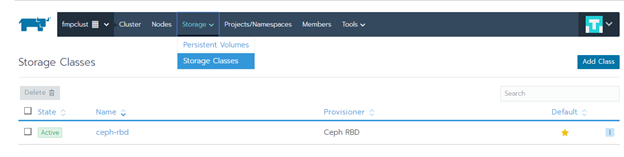
Make sure that persistent volumes are created in the Storage > Persistent Volumes section:
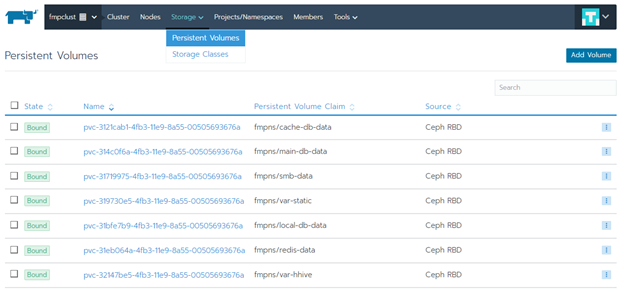
Then select the fmp application and go to the Workbooks section to the Volumes tab:
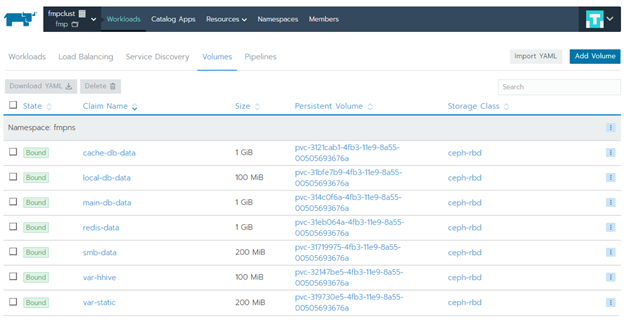
Make sure that there is a list of loaded variables in the Resources section:
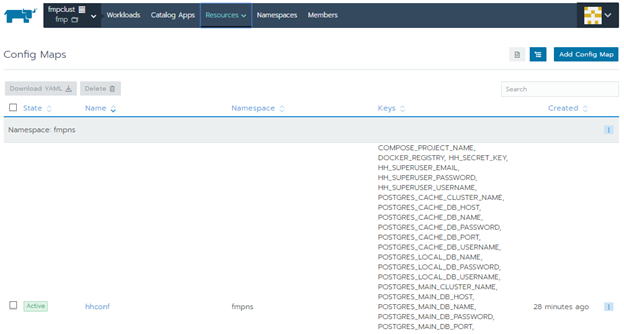
Go to Workbooks section and make sure that elements are created on the tabs and are successfully turned to the Active state:
Workloads:
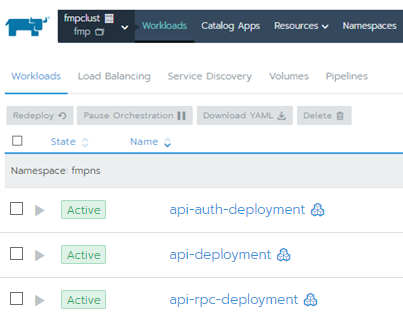
Service Discovery:
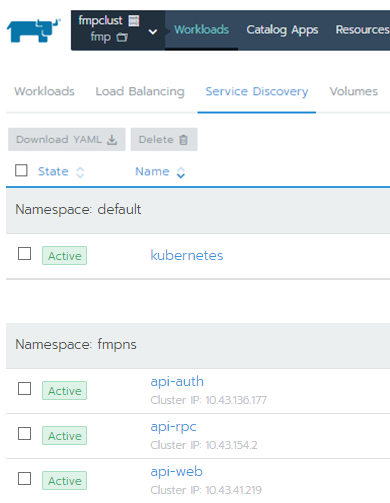
Load Balancing:
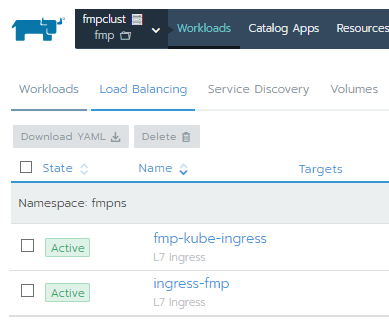
As a result, the fault-tolerant cluster of Foresight Mobile Platform.
Open the browser and follow the IP address <main cluster ip> specified on HAProxy setup. The login dialog box of Foresight Mobile Platform opens:
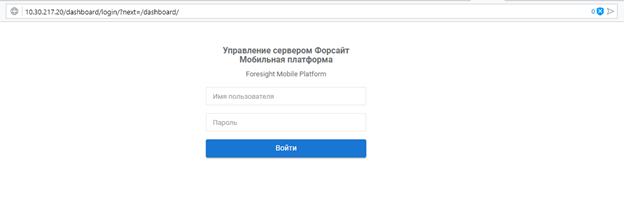
See also:
Preparing to Start Foresight Mobile Platform | List of Ports Used for Cluster Work