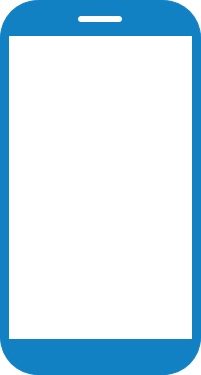
Click the TABLESAP button.
public class _TableSapActivity extends AppCompatActivity {
private static final String MY_URL = "http://testmasterfmp.fsight.cloud";
private static final VersionAPI MY_VERSION_API = VersionAPI.V_1;
private static final String MY_ENVIRONMENT = "Leonid_environment";
private static final String MY_PROJECT = "Leonid_project";
private static final String MY_VERSION = "v1";
private static final String MY_LOGIN = "Leonid";
private static final String MY_PASSWORD = "123123";
private static final String MY_RESOURCE = "study";
private static final String TAG = "_TableSapActivity";
private HyperHive hyperHive;
private TextView textView;
@Override
protected void onCreate(Bundle savedInstanceState) {
super.onCreate(savedInstanceState);
setContentView(R.layout.activity_table_sap);
textView = findViewById(R.id.text_view_table_sap);
Handler uiHandler = new Handler();
hyperHive = new HyperHiveState(getApplicationContext())
.setHostWithSchema(MY_URL)
.setApiVersion(MY_VERSION_API)
.setEnvironmentSlug(MY_ENVIRONMENT)
.setProjectSlug(MY_PROJECT)
.setVersionProject(MY_VERSION)
.setHandler(uiHandler)
.buildHyperHive();
authentication();
}
public void authentication() {
boolean status = hyperHive.authAPI.auth(MY_LOGIN, MY_PASSWORD, true).execute().isOk();
showStatus(status);
}
// Send request to server
public void tableSap(View view) {
String response = hyperHive.requestAPI.table(MY_RESOURCE).execute();
textView.setText(response);
}
public void showStatus(boolean status) {
Log.d(TAG, "auth: " + status);
Toast.makeText(this, "auth: " + status, Toast.LENGTH_LONG).show();
}
}