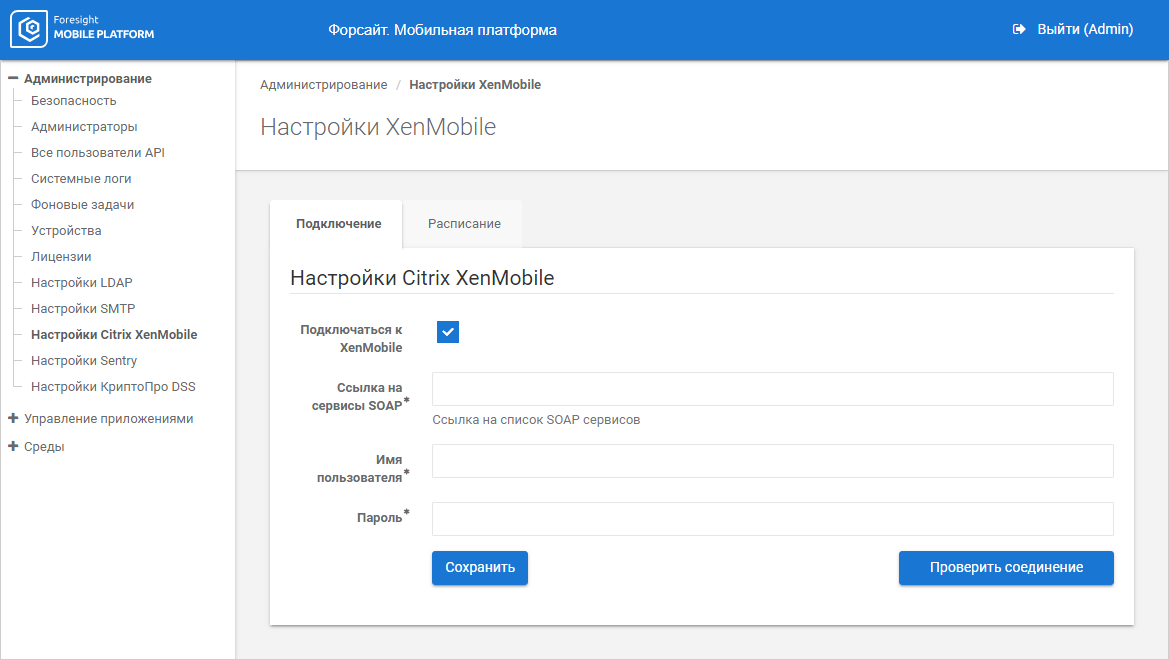
A list of user mobile devices can be unloaded using connection to the Citrix XenMobile system.
To set up Citrix XenMobile connection parameters, use the Citrix XenMobile Settings subsection:
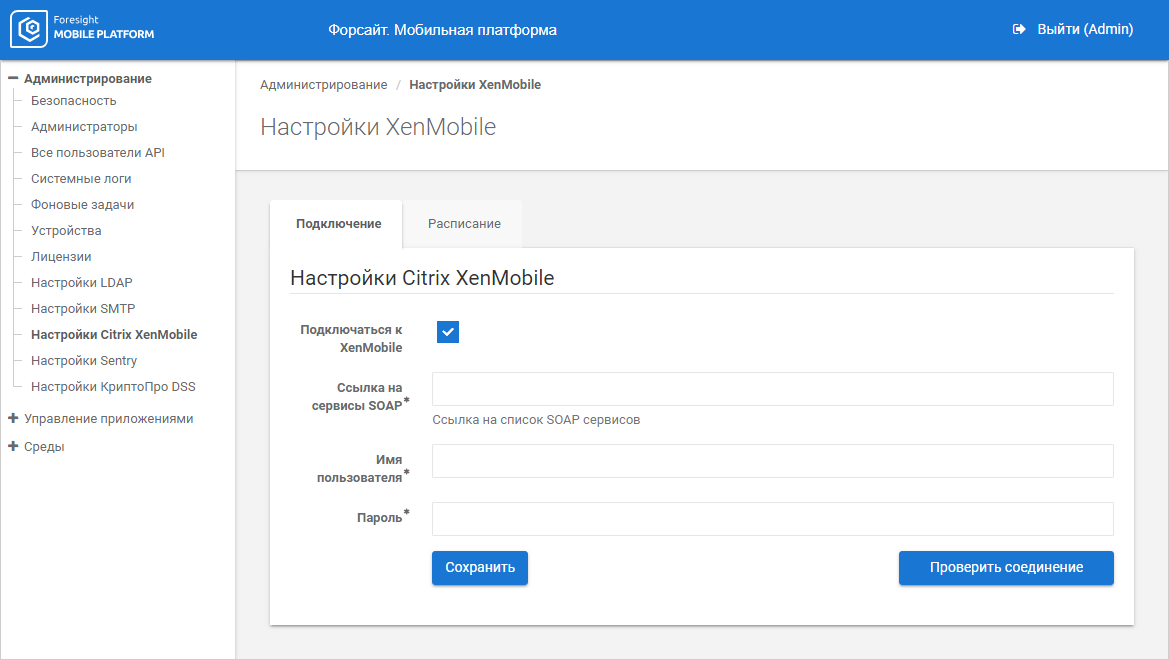
To set up Citrix XenMobile connection parameters:
Set parameters on the Connection tab:
Connect to XenMobile. Select the checkbox for further connection to Citrix XenMobile.
Link to SOAP Services. Specify a link to the list of SOAP services to connect to Citrix XenMobile.
User Name. Enter name of the user who has access to the specified SOAP services list.
Password. Enter user account password.
The boxes are mandatory.
Click the Save button.
Click the Check Connection button to check the specified Citrix XenMobile connection parameters. If the answer is yes, the Connected green button is displayed; if the answer is no, the Connection Error red button is displayed. If an error connection occurred, check internet connection or Citrix XenMobile connection parameters.
After this the connection to Citrix XenMobile is established.
To set up synchronization schedule:
Go to the Schedule tab:
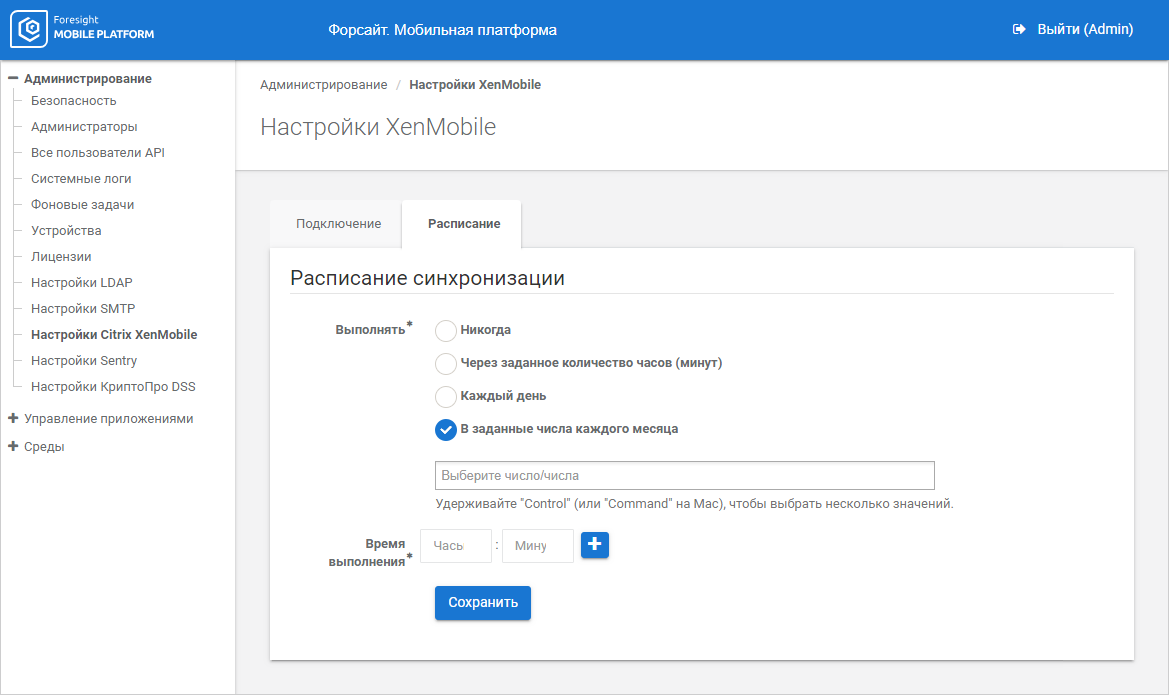
Set parameters:
Execute. Select one of the synchronization period options:
Never. Select the checkbox to disable synchronization by schedule
NOTE. To manually import XenMobile devices, click the Import XenMobile Device button.
In Specified Number of Hours (Minutes). Select the checkbox and set synchronization repetition interval as follows: <hours : minutes> in the Execution Time box that is displayed.
NOTE. The synchronization period counts after clicking the Save button.
Daily. Select the checkbox and set daily synchronization time as follows: <hours : minutes> in the Execution Time box that is displayed.
Specified Days of Each Month. Select the checkbox and set synchronization time as follows: <hours : minutes> in the Execution Time box that is displayed and month days in the empty box.
TIP. When selecting synchronization period take into account possible increase in mobile platform server loading and decrease of speed of mobile applications work if synchronization is executed too frequently.
Repeat Every. Set synchronization time as follows: <hours : minutes> for the In Specified Number of Hours (Minutes) synchronization period option.
Execution Time. Set synchronization time as follows: <hours : minutes> for the Daily and the Specified Days of Each Month synchronization period options. If required, set several synchronization times using the ![]() button.
button.
Click the Save button.
After this the synchronization schedule is set to load a list of user mobile devices between Citrix XenMobile and the platform.
See also:
Setting Up Accounts and Devices | Adding a Mobile Device
 Connect to Citrix XenMobile
Connect to Citrix XenMobile