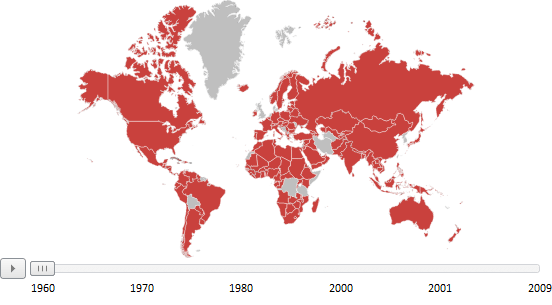
The page gives an example of timeline setup in JSON format.
"MapTimeline": {
"@Visibility": "Visible",
"@HorizontalAlignment": "Center",
"@VerticalAlignment": "Bottom",
"@DataSource": "{DataSource0 DataSource1}",
"@StepTime": "1000",
"@DelayTime": "1000",
"IsOverlap": "false",
"@ReturnToInitialState": "True",
"SetupOnStep": "True",
"MapTimeline.StepsNames": {
"StepName": [
{
"@Name": "1960"
},
{
"@Name": "1970"
},
{
"@Name": "1980"
},
{
"@Name": "2000"
},
{
"@Name": "2001"
},
{
"@Name": "2009"
}]
}
}
After executing the example a timeline that looks as follows is added on the map:
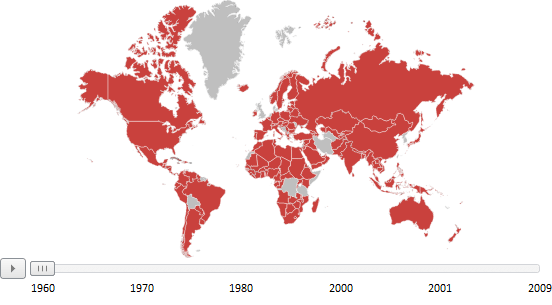
See also: