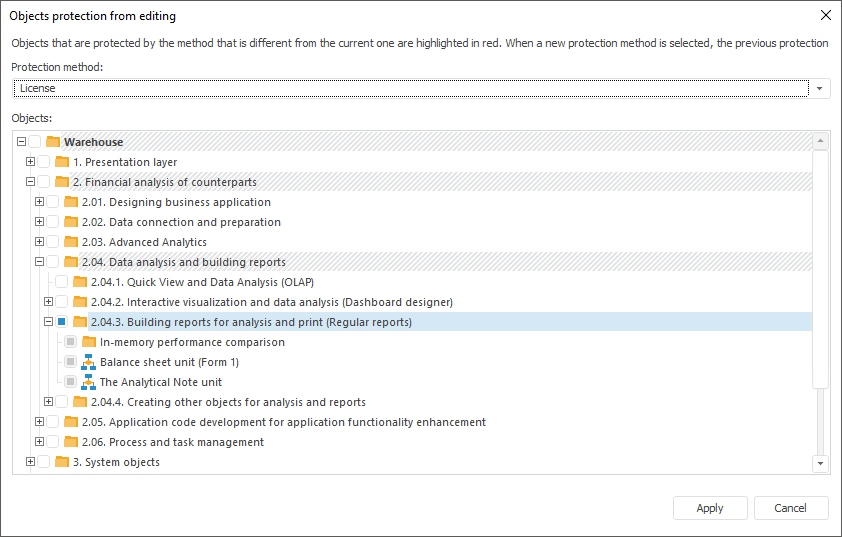
Repository objects can be protected from editing with application feature that is not included into standard features of Foresight Analytics Platform and this feature is ordered and generated aside. Further the obtained application feature is not provided to clients.
Protection from editing is available for repository objects: resources, assembly, form, unit, .NET assembly, .NET form, .NET unit.
If object is protected with application feature, then on opening object it is checked whether there is a corresponding application feature. After successful checking, any operations with object are available. If there is no corresponding application feature, the object will not be available for editing or moving, but it will be available for deleting. If object is an object-container, it will be unavailable to create new objects in it and to add corresponding objects from repository.
To view available features, use license manager, the About dialog box or the ILicenseManager.GetAllFeatures method.
To protect repository object from editing:
Open the Protect Repository Objects from Editing dialog box:
Select the Tools > Objects Protection in the development environment main menu.
Select the Protect (<feature name>) item in the context menu of the selected object in object navigator.
NOTE. If object is protected, then context menu item of the selected object contains name of application feature. If object is not protected, it contains the None text.
After one of the operations is executed, the Protect Objects from Editing dialog box opens:
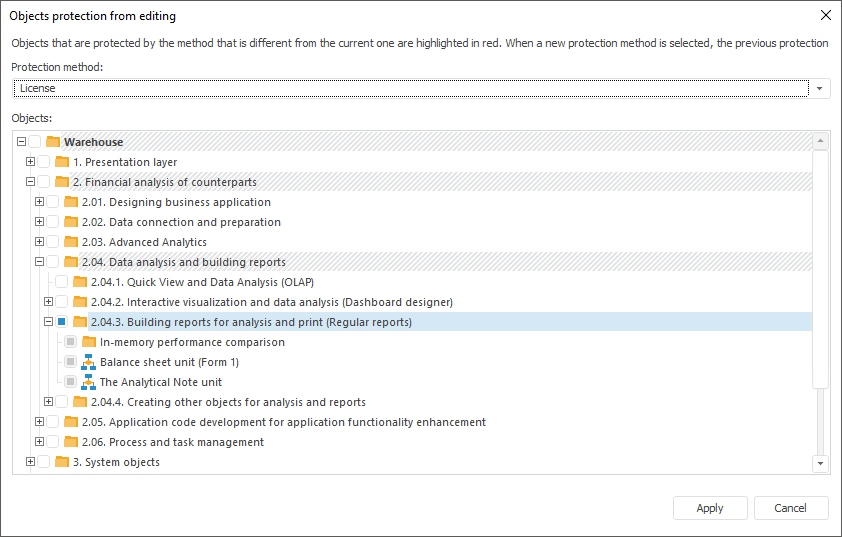
Select application feature as protection method in the Protection method drop-down list.
Select checkbox next to the object in object tree.
On selecting checkbox next to folder, checkboxes are automatically set next to all objects contained in the folder. When the checkbox is selected next to folder, it is unavailable to deselect checkbox next to a separate object.
On selecting checkbox next to assembly or .NET assembly, checkboxes are automatically set next to all objects contained in the assembly. Separate objects in assembly are unavailable for selection.
Click the Apply button.
After executing operations, the object will be protected from editing with specified application feature.
To deactivate repository object protection:
Open the protect Objects from Edit dialog box.
Select an application feature used for the selected object protection in the Protection Method drop-down list.
Deselect checkbox next to the object in object tree.
Click the Apply button.
After executing operations, the repository object protection from editing with specified application feature will be deactivated.
It is also available to manage repository objects protection with the IMetabaseObject.EditRequiresAdditionalLicense property.
To change protection method of repository object protected by other method:
Open the protect Objects from Edit dialog box.
Select application feature as a new protection method in the Protection method drop-down list.
The object protected with another method will be highlighted with red background, for example:
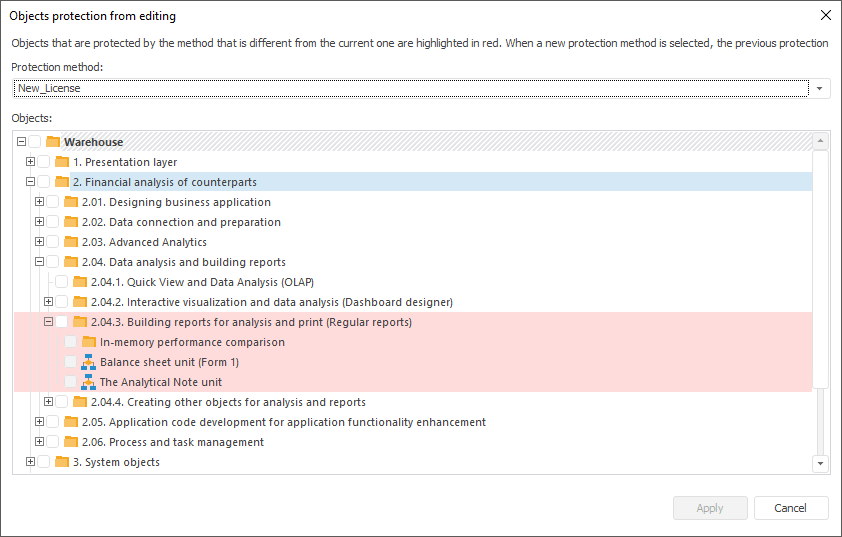
Select checkbox next to the highlighted object.
Click the Apply button.
After executing operations, the repository object protection method will be changed.
To view application feature that is used to protect the object, the tooltip is available in the Protect Objects from Edit dialog box:
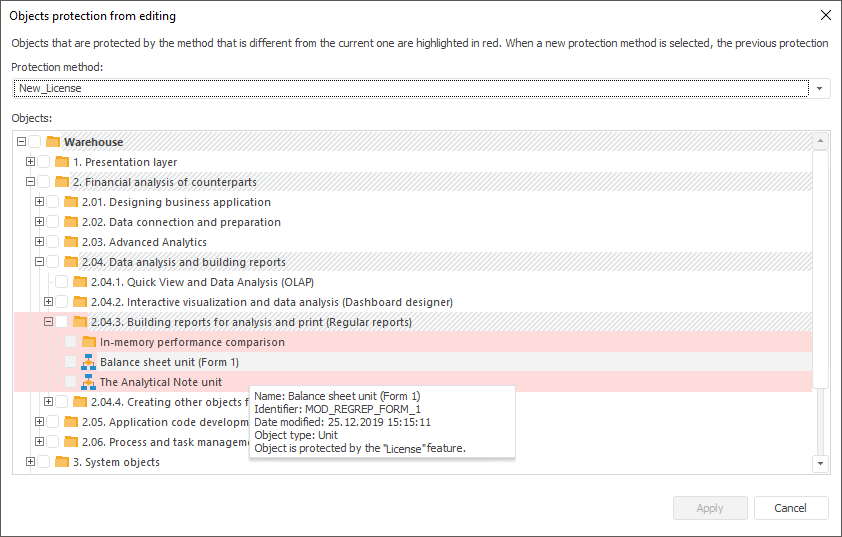
See also: