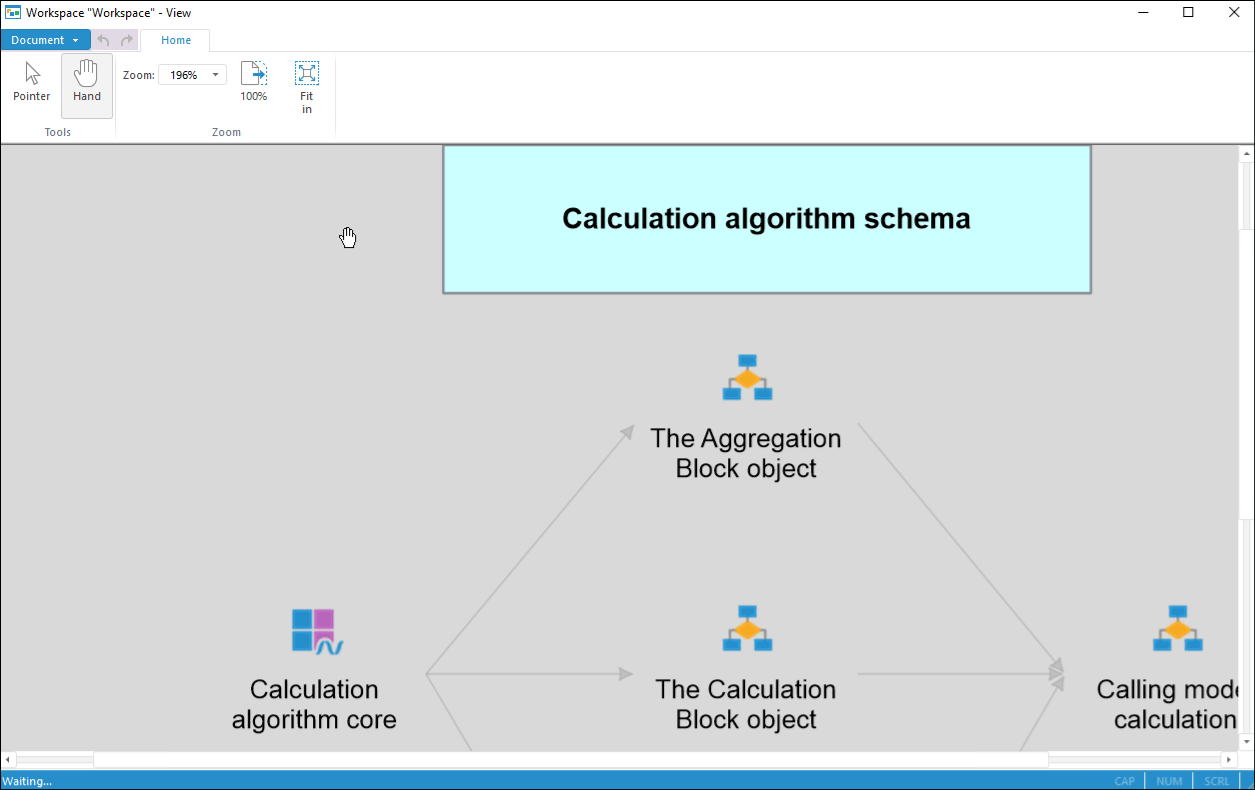Select value from the list or enter it to the ![]() box of the ribbon main menu.
box of the ribbon main menu.
Rotate mouse wheel while holding down the CTRL key
Click + to zoom in or - to zoom out
Click the ![]() button
on the ribbon to restore the zoom to 100%.
button
on the ribbon to restore the zoom to 100%.
Click the ![]() button on the ribbon to adjust
the workspace size to the dialog box size.
button on the ribbon to adjust
the workspace size to the dialog box size.