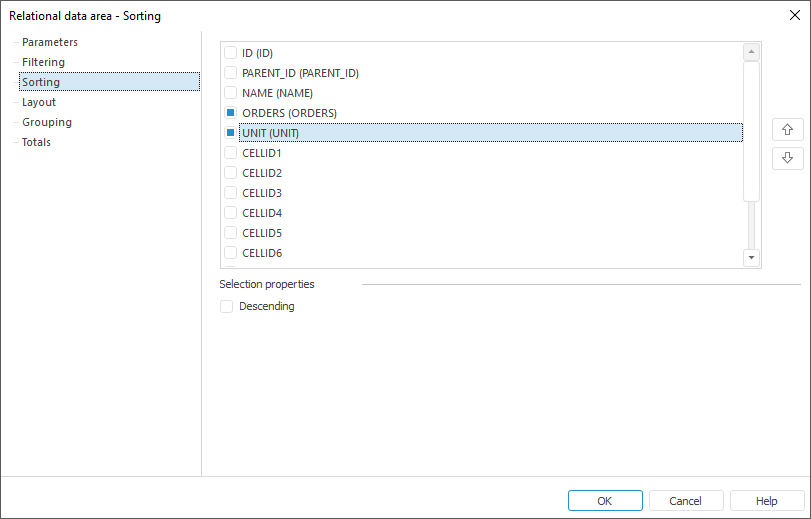
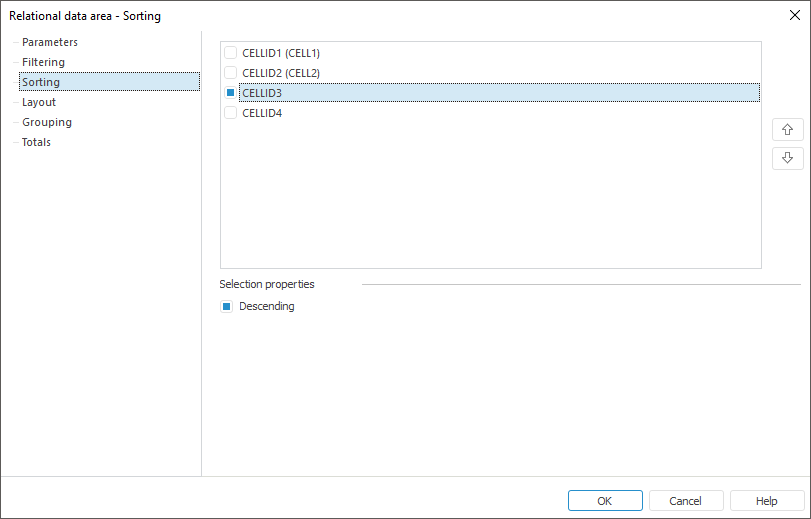
Data is sorted by the specified layout field.
To set up relational data area sorting parameters, go to the Sorting tab of the Relational Data Area dialog box:
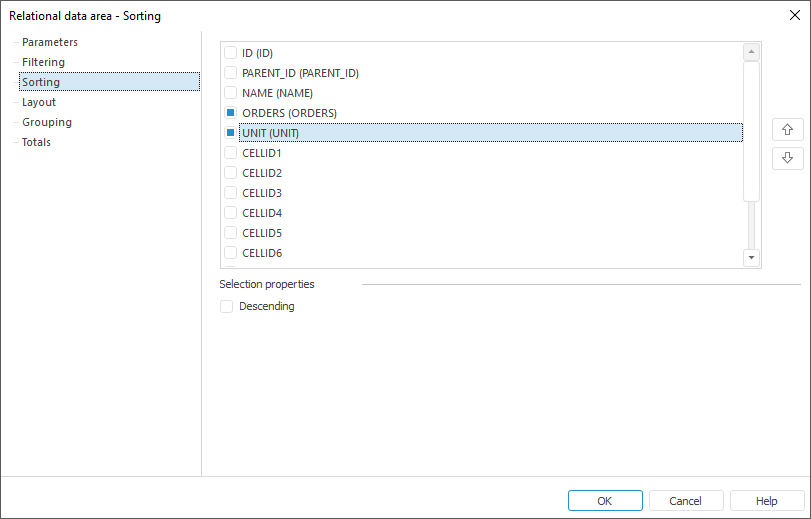
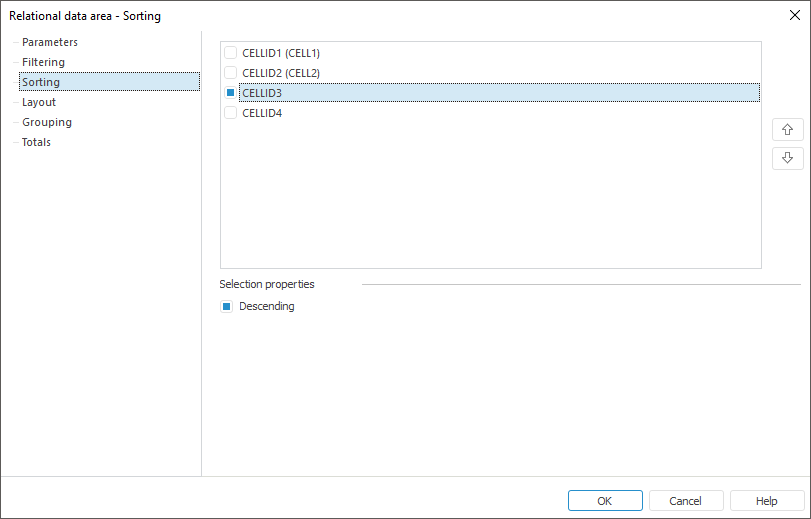
On this tab select checkboxes next to identifiers of the columns, for which data sorting should be set up. For cells linked to the source, the name is specified in brackets after identifier. After that the Descending checkbox becomes available. Select the checkbox if data should be sorted in descending order.
The order of fields is important, as they are sorted in the same order. To change sorting order in columns, use the  and
and  buttons.
buttons.
See also:
Setting Up Relational Data Area Parameters | Data Visualization as Table | Relational Data Area | Example of Creating a Relational Area