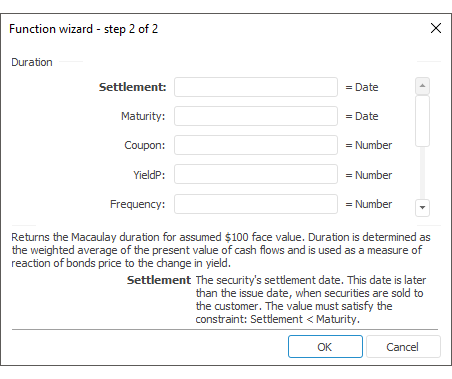
The function wizard for the Duration function looks as follows:
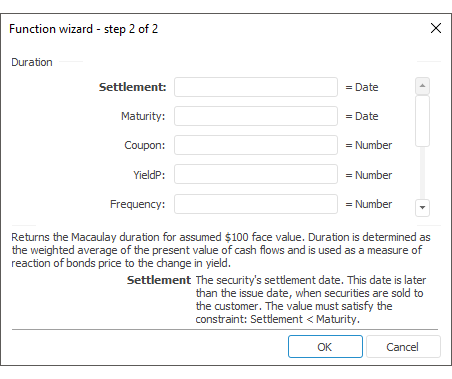
Duration(Settlement, Maturity, Coupon, YieldP, Frequency[, Basis])
Settlement. The payment day on securities. This date is later than the issue date (the date, when the securities were sold to the buyer)
Maturity. The security's maturity date. The maturity date is the date when the security expires.
Coupon. Annual interest rate for coupons on securities.
YieldP. The annual income on securities.
Frequency. The number of coupon payments per year. Required argument. The parameter may take the following values:
1. Annual payments.
2. Semi-annual payments.
4. Quarterly payments.
Basis. The day calculation method used. Select a value from 0 to 4:
0. The day calculation method - American. 360 days (NSAD method). Default value.
1. Day calculation method - Actual/actual.
2. Day calculation method - Actual/360 days.
3. The day calculation method - Actual/365 days.
4. The day calculation method - European 30/360 days.
Optional parameter.
NOTE. To determine the parameter, it is available to specify either the parameter value or the cell address where it is located.
Returns Macaulay duration for an assumed face value of 100 dollars.
The value of the Settlement parameter must be smaller that value of the Maturity parameter.
Duration is defined as the weighted average of the present value of the cash flows and is used as a measure of a bond price's response to changes in yield.
| Formula | Result | Description |
| =Duration("01.01.2008", "01.01.2016", 0.28, 0.82, 4, 3) | 1,4979 | Macaulay duration at the following conditions:
|
| =Duration(A1, A2, 0.08, 0.09, 2, 1) | 5,9938 | Macaulay duration at the following conditions:
|
See also: