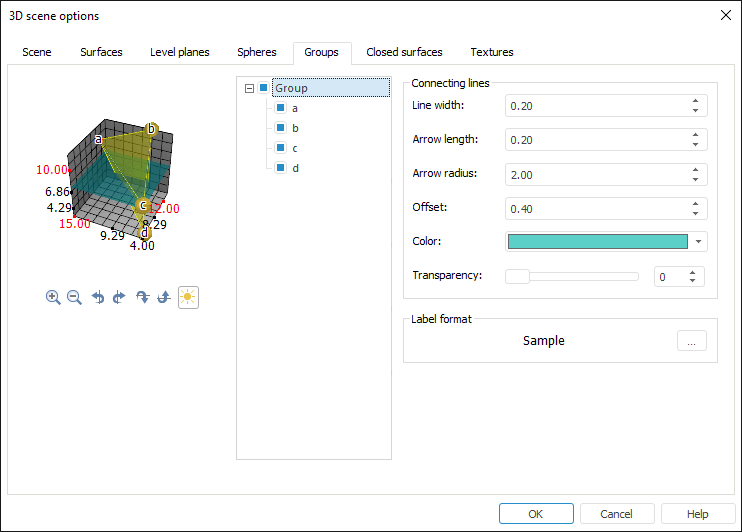
To set up group parameters, go to the Groups tab of the 3D Scene Options dialog box:
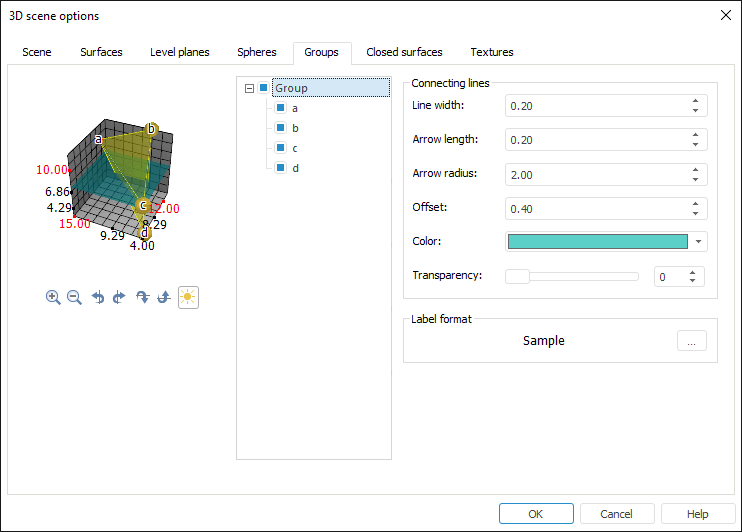
NOTE. The tab is available in the 3D Scene Options dialog box if a series with the Named Spheres Group type is created in data sources.
The selected checkboxes that contain group names show groups or spheres in the scene. All surfaces are displayed in the scene by default.
When an element, belonging to the group, is selected in the list, the settings on the right start to look as those in the above figure.
To set up a group or sphere selected in the list, define the following parameters in the Connecting Lines group:
To set up format of displayed sphere captions, click the ![]() button in the Captions Format group. A dialog box opens where the user
can set up sphere captions format. This dialog box is identical to the
Font tab
of the Axis Format dialog box.
button in the Captions Format group. A dialog box opens where the user
can set up sphere captions format. This dialog box is identical to the
Font tab
of the Axis Format dialog box.
When an element corresponding to the sphere is selected from the list, the settings to the right start to look as follows:
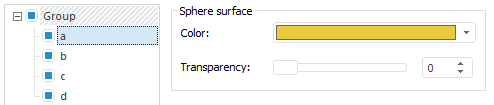
To set up a sphere selected in the list, define the following parameters in the Sphere Surface group:
See also: