To determine format of legend icons, go to the General tab of the Legend Parameters dialog box:
TIP. To quickly set up format of common chart legend icons, use the Indicate the Scale on the Icon checkbox or Series Type on the Icon checkbox on the Legend ribbon tab.
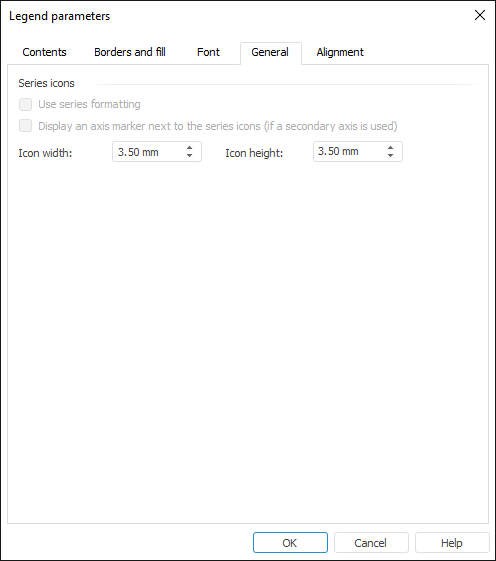
Use the tab to determine the following parameters of icons format in the Series Icons group:
 Display an axis marker next to the series icons
Display an axis marker next to the series icons
See also: