The tab is used to manage the parameters of nested object, that is, it specifies which parameters will control nested objects and how.
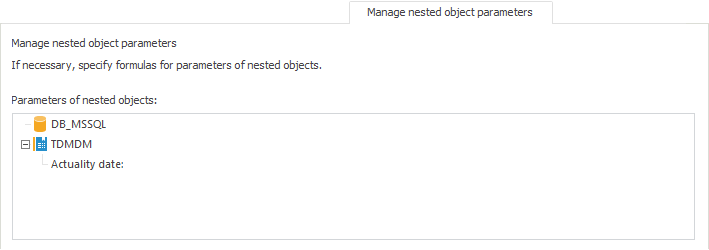
The tab displays a list of nested objects linked to dictionaries. The following options are available:
If the object does not have parameters, only its name is displayed.
If the object has a certain set of parameters, the ![]() icon is displayed to the left of its name. Click this icon to expand the list of parameters for the selected object. The icon is replaced by its opposite:
icon is displayed to the left of its name. Click this icon to expand the list of parameters for the selected object. The icon is replaced by its opposite: ![]() .
.
Parameter values are set in the Expression Editor dialog box, which opens on double-click on the selected parameter.
See also: