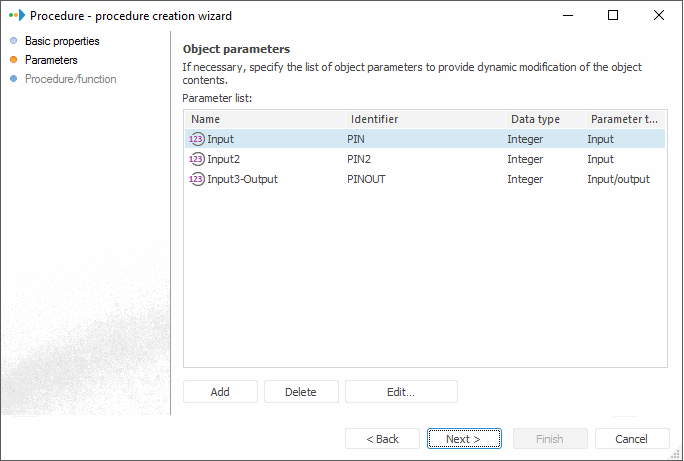
The Object Parameters page is used to determine the list of object parameters, which enables the user to modify object contents dynamically.
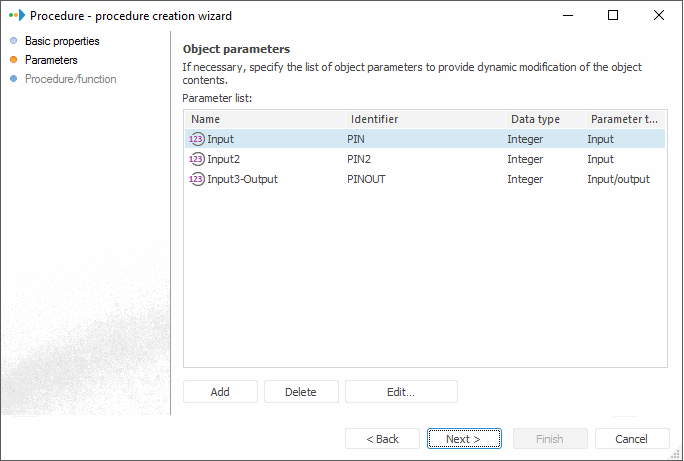
On adding or editing an object parameter, the dialog box opens:
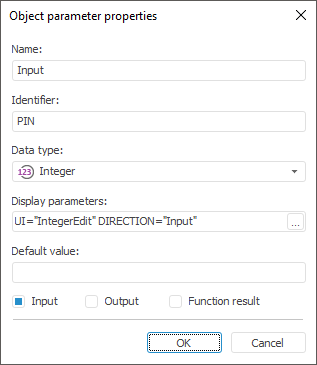
Define the following parameter values in this dialog box:
Name. Parameter name.
Identifier. Unique identifier of parameter within the object.
Data Type. Type of the parameters which are stored in the object. To set parameters type, select one of the values in the drop-down list: string, number, integer, date, custom.
Default Value. The edit box that enables the user to set default parameter value.
Display Parameters. Determines appearance and behavior of the parameter value editor. To set up the editor, click the ![]() button, after which the Value Editor Parameters dialog box opens.
button, after which the Value Editor Parameters dialog box opens.
Additional options used to select parameter value:
Input. If this checkbox is selected, the parameter is considered as input (this checkbox selected by default).
Output. If this checkbox is selected, the parameter is considered as output.
Function Result. Select this checkbox if the created object type is the Function. If this checkbox is selected, the Input and the Output checkboxes are deselected automatically.
NOTE. Among function parameters should be only one parameter with the Function Result purpose.
A number of input and output parameters must correspond with the number of variables, specified in the Script field in the script header.
See also: