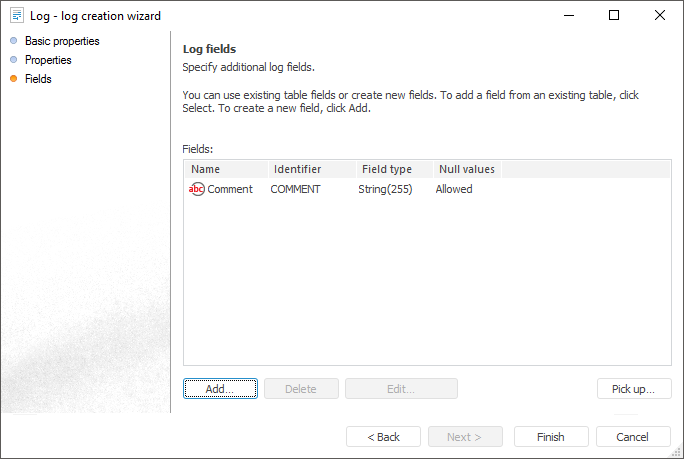
Use the Log Fields page to specify the list of additional fields for the log:
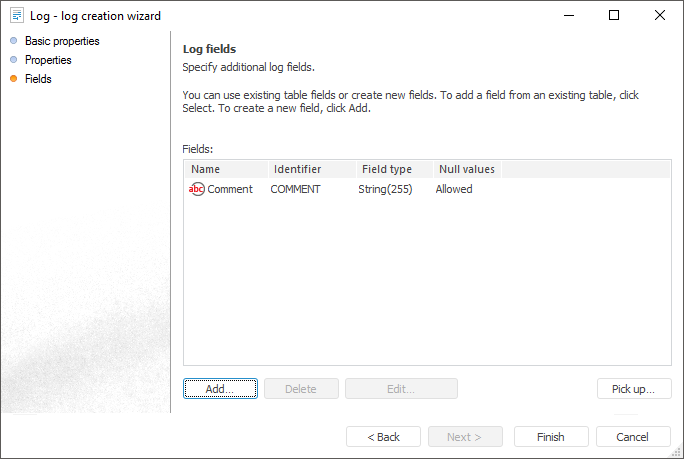
To add new fields, execute one of the following operations:
Click the Add button.
Double click the field menu area.
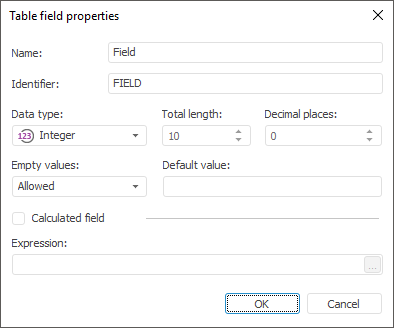
Determine the following attributes in the displayed dialog box:
Name. It determines the log fields name in the native language, describes its purpose and displays as field name.
Identifier. It determines unique table field name, it is used in the SQL queries and table link configuration. A continuous sequence of Latin letters, digits, and underscore symbols that specifies the unique table field name.
Data Type. It specifies the type of the data to be stored in the table. Select required data type in the context menu: string, number, real, date, or user.
Total Length. It specifies the maximum length of each table field. This value represents the number of symbols for the symbol type or the number of digits for the numeric type.
Decimal Places. It specifies the number of fractional decimal places for numeric fields.
Empty Values. It specifies if empty values can be stored in the table field. Possible values are: "allowed" or "disallowed".
Default Value. It determines the value that goes automatically into every new created table field. For example, it is available to enter the most frequently occurring value.
Calculated Field. If this checkbox is selected, a term for calculating the field values must be specified in the Expression field. To create an expression use expression editor which is opened by clicking the ![]() button.
button.
It is also available to add a new field into the log table from existing tables. To do this, click the Select button and open the Table Selection dialog box. In this dialog box it is required to select the table all fields of which must be written to the list of log fields.
To modify the field, select the log field, and click the Edit button.
To delete the current field, click the Delete button.
Clicking the Finish button opens the log in repository, and table with the formed structure in repository base.
See also: