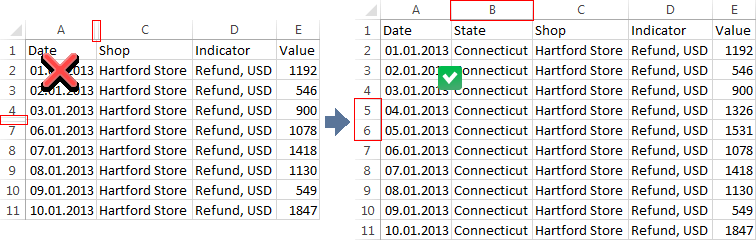
The correct import of data to cubes or time series databases requires meeting certain requirements and recommendations for the structure and organization of data in the source file.
Values of all dates must be in the same format. If the specific format is used, it should be available to reproduce it on data correction.
Do not use different formats to specify same-type data. For example, one delimiter should be used to specify all real values in the file. Violating this condition may cause incorrect identification of data, in which not all data will be imported.
To import data from Microsoft Excel and Microsoft Access files in 64-bit operating systems, Foresight Analytics Platform and Microsoft Office also must be 64-bit.
Importing to a cube requires that the source should have at least two data fields.
Importing to a database requires that the source should have at least three data fields. One of the fields must contain data for a calendar dimension.
When importing from a source that contains a crosstab, the crosstab must have at least two or more rows.
Data under hidden rows or columns will be shown on identification. If this data should not be imported, move it to other sheets or remove from file.
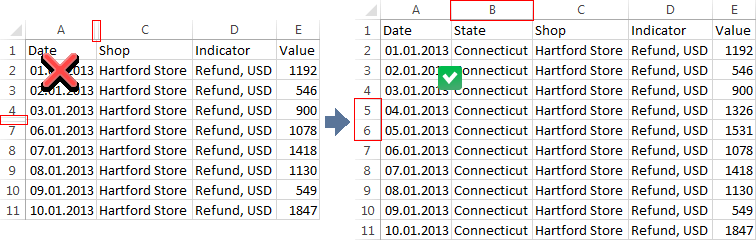
Do not calculate any totals because this data will be imported as a separate record.
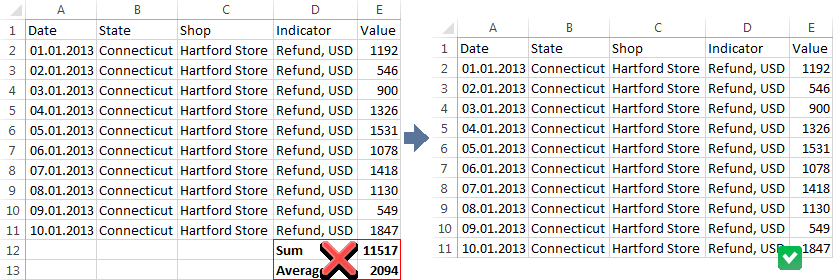
See also: