 To open the dialog box
To open the dialog boxAdvanced settings are used to identify data from different files. The dialog box interface depends on the selected data source type. There two types of settings: general settings, which are the same on working with any type of file, and specific settings, which use depends on the type of imported file.
The dialog box of additional settings for the Microsoft Excel (*.xls) source looks as follows:
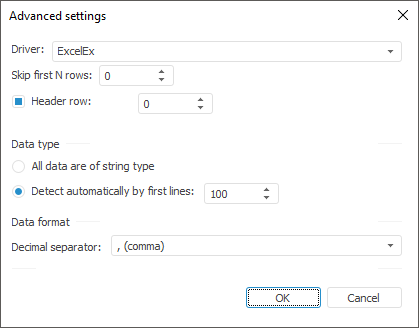
General settings are stored in two groups:
Data Type. This contains methods for identifying field data type:
Use Types of Data Specified in the Source. Data types are obtained from data source and transformed into corresponding types used in Foresight Analytics Platform. This item is available only for Microsoft Access or OLE DB data sources.
All Data are of String Type. All data will be considered as row, and will be also imported to row fields.
Detect Automatically by First Lines. Specify the number of rows, by which data type is determined.
Data Format. It contains settings used when identifying data type:
Decimal Separator. Set the decimal symbol, which will be used to identify real numbers.
 Comma-Separated Values (CSV) files and text files
Comma-Separated Values (CSV) files and text files
See also: