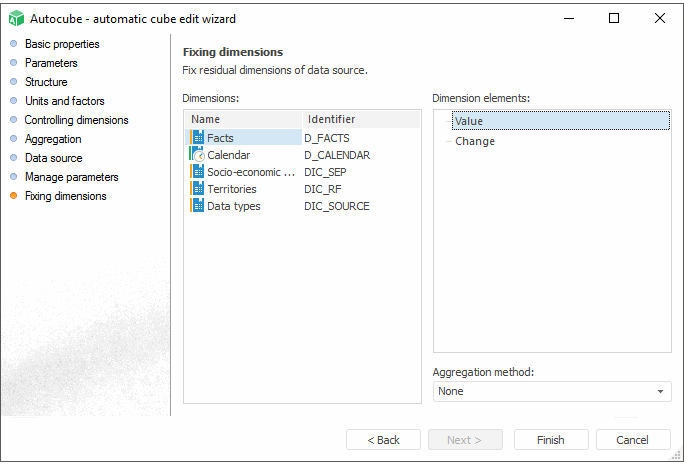
On this page the user needs to fix elements of source cube dimensions that were not mapped with automatic cube dimensions.
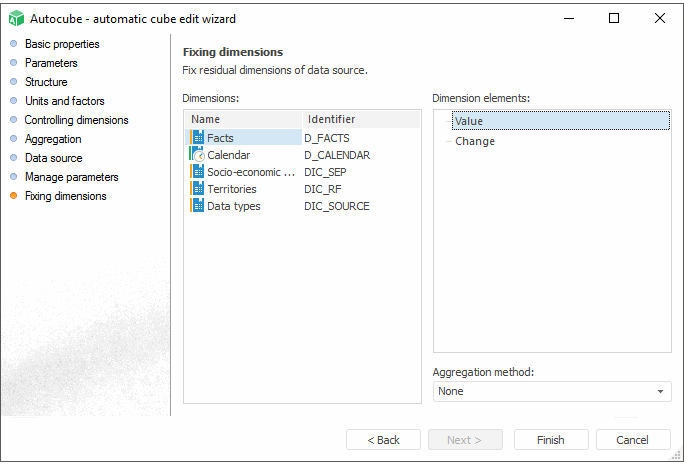
Select a dictionary, which elements should be fixed, in the Dimensions box.
Select required elements in the Dimension Elements box. By default, single element selection is available. Multiple element selection becomes available after an aggregation method is selected in the Aggregation Method drop-down list. The aggregation of fixed dimensions with the use of the specified method is applied for selected elements.
See also: