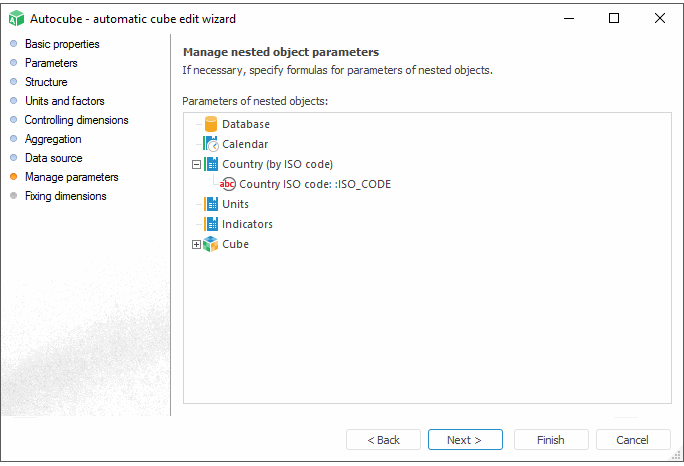
Opening a cube also opens all objects used by this cube. If the objects have parameters, parameter values should be passed to open objects. This wizard page is used to set up object parameters.
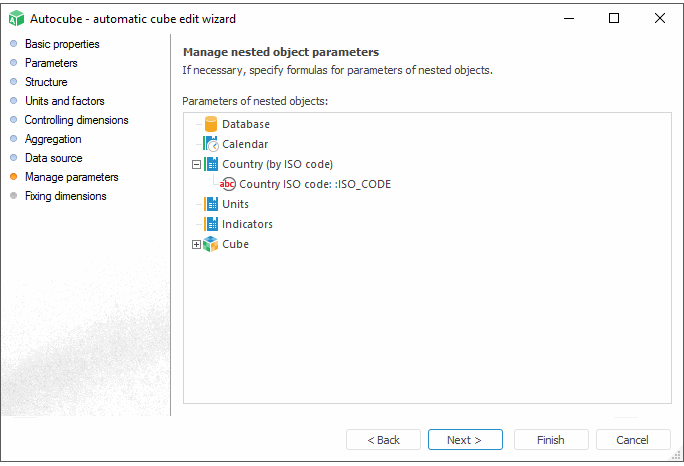
This page displays the list of all the objects used by the cube. The following options are available:
If the object does not have any parameters, only its name is displayed.
If the object has a certain set of parameters, the ![]() sign is displayed to the left of the object name. Click the sign to expand the list of parameters for the selected object. The sign changes to the opposite one -
sign is displayed to the left of the object name. Click the sign to expand the list of parameters for the selected object. The sign changes to the opposite one - ![]() .
.
Parameter values are set in the Expression Editor dialog box opened by double-clicking the selected parameter. Cube parameters, constants or more complex constructs can be used as expressions.
See also: