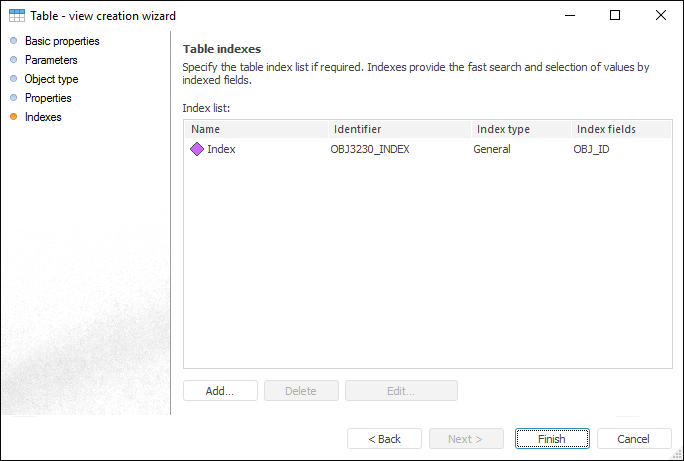
The Table Indexes page enables the creation of a table index list. Indexing provides quick search and selection of values based on indexed fields.
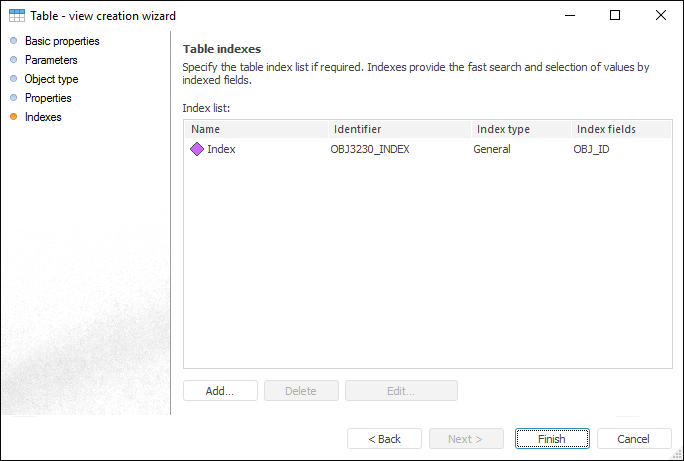
NOTE. Indexes can be created only for a saved view.
Search is often executed by different fields or groups of fields, in this case it is reasonable to create several indexes.
To create an index:
Click the Add button.
Double-click the index list area.
To edit the selected index, click the Edit button, in the Index Properties dialog box that opens enter the required changes.
To delete the current index, click the Delete button.
The Index Properties dialog box opens on creating and editing an index:
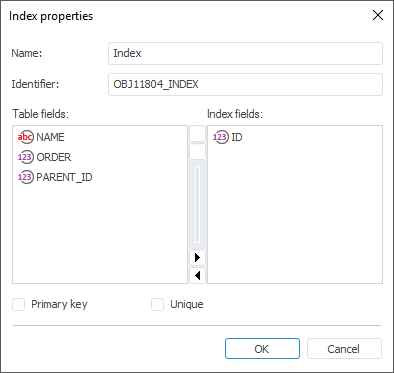
Use this dialog box to determine the following attributes:
Name. Index name.
Identifier. A unique identifier of the index in the table indexes list (only Latin letters, numbers, and the `_` symbols can be used, spaces are not allowed).
Table Fields. The list of all table fields that can be added to the index field.
Index Fields. The list of fields included in the index. If the index consists of several fields, the search is executed from the top of the list to the bottom. Use Drag&Drop mechanism to add fields from the Table Fields list to the Index Fields list.
Primary Key. The checkbox is selected if index is primary.
Unique. The checkbox is selected if index is unique. A unique index unambiguously determines each record. The first of the unique indexes is the primary index. When a unique or a primary index is created, remember that these indexes cannot be built on the basis of fields with empty values, because in this case unambiguity is lost.
See also: