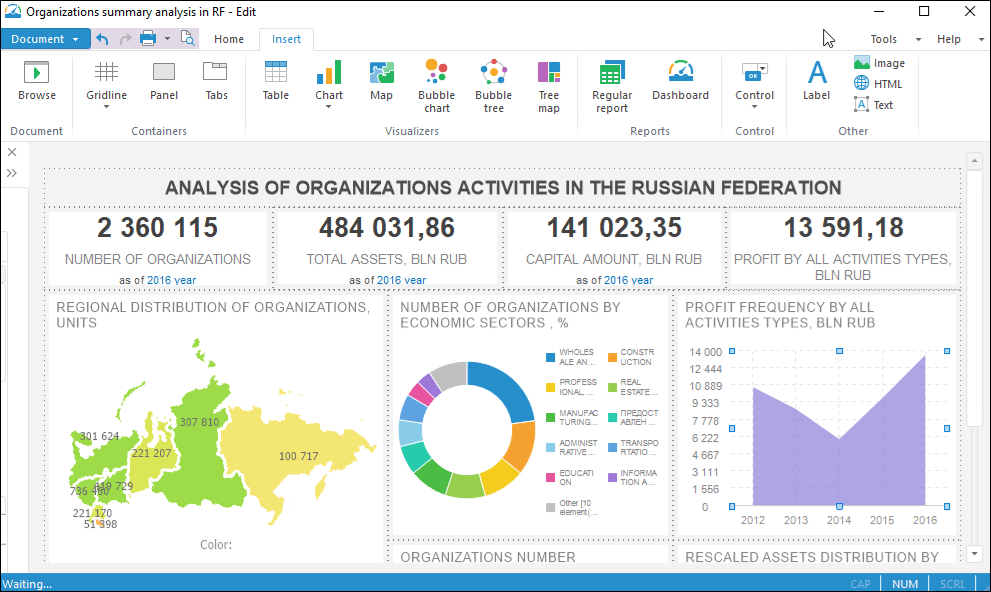
Connecting styles table to report enables to apply all styles from the table to report visualizers. After the style is changed in table, it will be automatically updated in all reports to which styles table is connected.
Only one styles table is connected to one report.
To connect styles table to report:
Open report and select the Parameters item in the Tools main menu.
Go to the General tab in the Parameters displayed dialog box.
NOTE. Go to the Settings tab in the Reports tool.
Select the required styles table in the Formatting Styles Collection drop-down list.
The selected styles table is connected to the report.
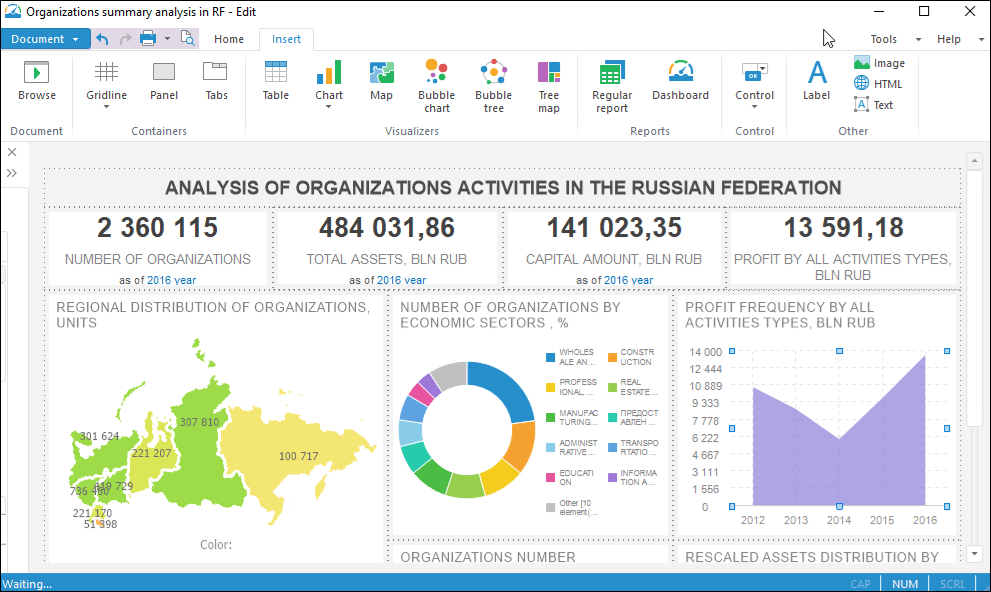
See also: