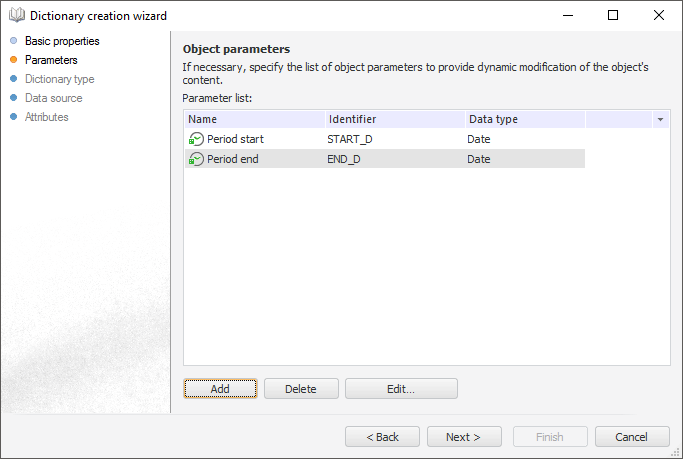
Set the list of object parameters on the Object Parameters page.
Parameters enable the user to dynamically generate object contents. For example, on creating a calendar dictionary you may not determine specific start and end dates. When such a dictionary is opened, its start and end date are determined by the user. Parameterized objects enable the user to set up parameter control in such a way that one object controls parameters of another object, and so on. For example, selection in the territory dictionary may affect the contents of organization dictionary.
Foresight Analytics Platform supports the following parameter types: string, integer, float, date/time, and custom.
General appearance of the Object Parameters page using the example of the Dictionary object:
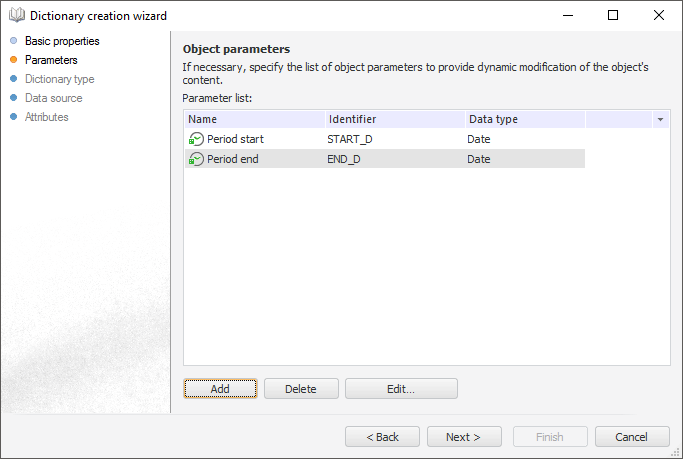
 To edit the selected parameter
To edit the selected parameter
 To delete the selected parameter
To delete the selected parameter
The Determine Parameter Values dialog box opens on opening a parametric object:
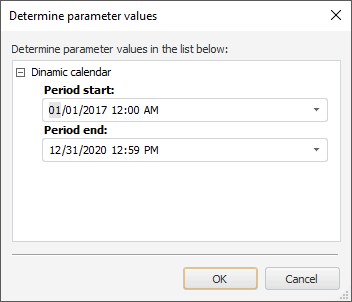
The appearance of the parameter edit boxes depends on parameter type. If a default value has been determined for the parameter, the value is displayed in the corresponding box.
Enter or select (depending on parameter type) values for other parameters and click the OK button.
NOTE. On working with object parameters, the last entered values are automatically saved. On the next opening of the object the saved parameters values are displayed.
See also: