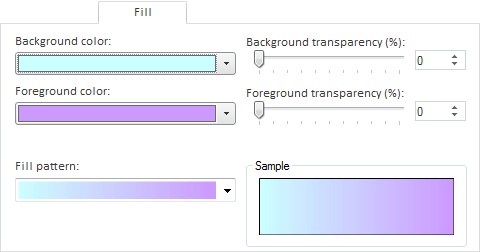
The Fill and Shadow tabs have the same set of parameters that are used to change parameters of object background and object shadow background.
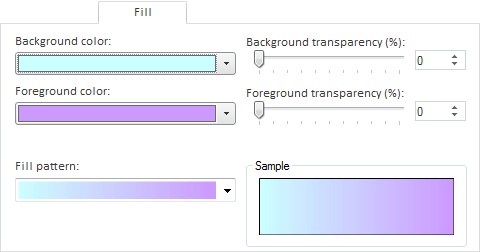
Background Color. Foreground Color. Select background color and foreground color in the corresponding drop-down palettes. You can specify a custom color by clicking the Custom button in the palette.
Background Transparency. Foreground Transparency. Specify the degree of background and foreground transparency (in percents). 100% - background/foreground is absolutely transparent, 0% - background/foreground is absolutely opaque.
Fill Pattern. Select the required type of background pattern in the drop-down list.
Sample. This area shows background formatted in accordance with the currently selected parameters.
See also: