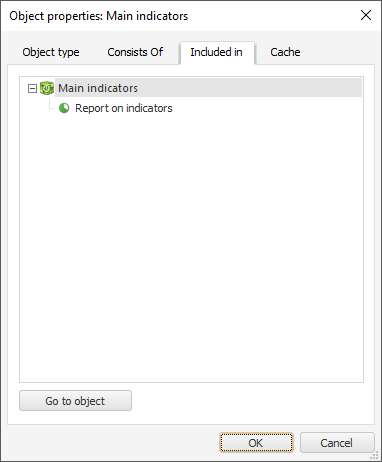
The function displays a tree of the objects, which use the given object down the chain. Effect of changes in data sources can be analyzed within this function. For example, in case of a table, dimensions, cubes and reports based on this table are displayed.
To view the list of objects:
Select the Properties item in the object's context menu.
In the Object Properties dialog box that opens go the Included In tab.
The tab shows hierarchy of objects referring to the current object. An object cannot be deleted from the repository if another object refers to it.
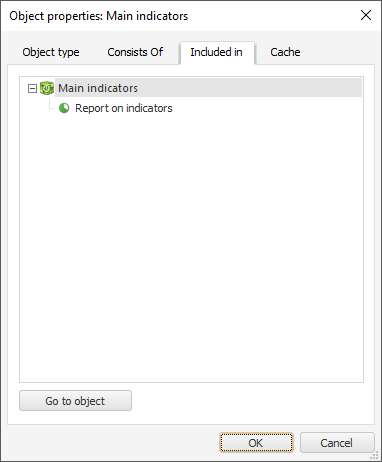
Click the Go to Object button to find required object in the object navigator and to make it focused. Displaying object identifiers and/or names can be enabled by using context menu items.
The object tree can be worked with using expanders (+,-) and context menu items: Collapse Entire Hierarchy and Expand Entire Hierarchy.
See also: